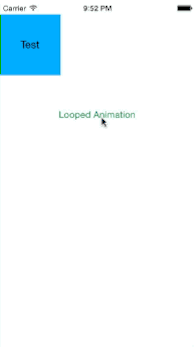AHKBendableView 1.1
| TestsTested | ✗ |
| LangLanguage | SwiftSwift |
| License | MIT |
| ReleasedLast Release | Oct 2016 |
| SPMSupports SPM | ✗ |
Maintained by Arkadiusz Holko.
AHKBendableView 1.1
- By
- Arkadiusz Holko
- arekholko
AHKBendableView
BendableView is a UIView subclass that bends its edges when its position change is animated. Internally, BendableView contains CAShapeLayer, which acts as its background. The layer’s path changes during animations, creating an effect of bending. Subviews stay intact. You can find a more extensive description on my blog: Recreating Skype’s Action Sheet Animation and Follow-Up Post.
Usage
BendableView contains three public properties:
var damping: CGFloat // set to animate the view's edges differently than the whole view (used in an internal spring animation)
var initialSpringVelocity: CGFloat // same as above
var fillColor: UIColor // "background" color of the bendable layerYou should set them before animating the position change of the view. I propose to use slightly lower values for damping and initialSpringVelocity than the values used when calling +animateWithDuration:delay:usingSpringWithDamping: initialSpringVelocity:options:animations:completion:, just like in this example:
let bv = BendableView(frame: CGRect(x: 0, y: 0, width: 100, height: 100))
view.addSubview(bv)
// bending setup
bv.fillColor = UIColor.redColor()
bv.damping = 0.7
bv.initialSpringVelocity = 0.8
UIView.animateWithDuration(0.5, delay: 0, usingSpringWithDamping: 0.9, initialSpringVelocity: 0.9, options: .BeginFromCurrentState | .AllowUserInteraction, animations: {
bv.frame.origin = CGPoint(x: 200, y: 300)
bv.frame.size = CGSize(width: 150, height: 150)
}, completion: nil)Have fun!
Example project
To run the example project, clone the repo, and open Example/AHKBendableView.xcodeproj.
Requirements
- iOS 7.0
- ARC
Installation
Author
Arkadiusz Holko: