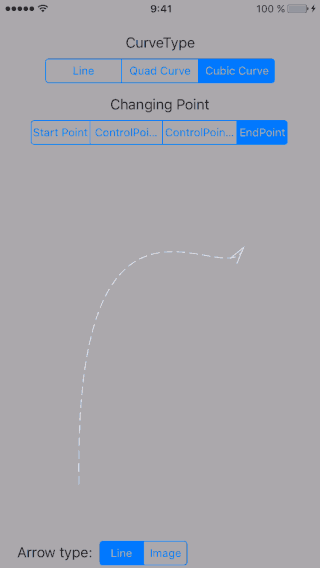AFCurvedArrowView 1.0.1
| TestsTested | ✗ |
| LangLanguage | Obj-CObjective C |
| License | MIT |
| ReleasedLast Release | Jul 2017 |
Maintained by Anton Filimonov.
AFCurvedArrowView 1.0.1
- By
- Anton Filimonov
- AntonFilimon
A view to show a configurable arrow wherever you need. (Mostly useful for user guides) You don’t need to have different images for arrows for different screen sizes.
Installation
- You can install it using cocoapods. Just add
pod 'AFCurvedArrowView'to your Podfile and runpod install - Or you can just copy files
AFCurvedArrowView.hand.mto your project.
Usage
Create AFCurvedArrowView, tweak it and add to your view like this:
AFCurvedArrowView *arrowView = [[AFCurvedArrowView alloc] initWithFrame:CGRectMake(100.0, 100.0, 200.0, 200.0)];
arrowView.arrowHeadHeight = 20.0;
arrowView.arrowHeadWidth = 10.0;
arrowView.arrowTail = CGPointZero;
arrowView.arrowHead = CGPointMake(1.0, 0.7);
arrowView.controlPoint1 = CGPointMake(-0.3, 1.3);
arrowView.curveType = AFCurveTypeQuadratic;
[self.view addSubview:arrowView];Or you can add it in your nibs or storyboards and tweak it’s IBInspectable properties.
Screenshot
iPhone
License
The MIT License (MIT)