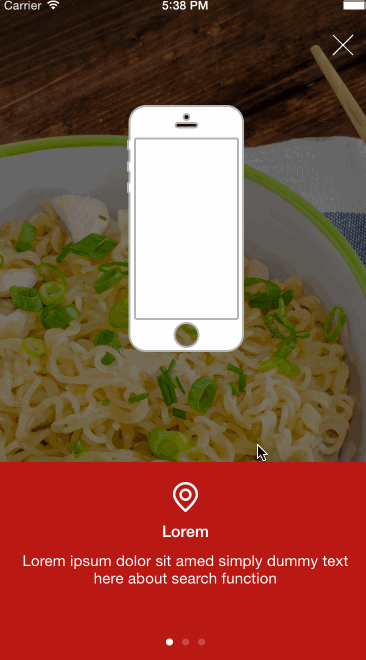YSTutorialViewController 0.2
| TestsTested | ✗ |
| LangLanguage | Obj-CObjective C |
| License | MIT |
| ReleasedLast Release | Aug 2015 |
Maintained by Cem Olcay.
- By
- Cem Olcay
Create flat design tutorial pages quickly. It can read page data from json file, no coding required for pages ! Fully customisable.
Demo
Install
Manual
Copy & paste YSTutorialViewController folder into your project
Usage
Create a YSTutorialViewController.
self.tutorialViewController = [[YSTutorialViewController alloc] init];
[self.tutorialViewController setDataSource:self];
[self.tutorialViewController setDelegate:self];
[self.tutorialViewController reloadTutorialViewController];
[self.view addSubview:self.tutorialViewController.view];YSTutorialViewControllerDataSource
Feed the data source with your pages array
- (NSInteger)numberOfPagesInTutorialViewController:(YSTutorialViewController *)viewController {
return self.tutorialPages.count;
}
- (YSTutorialPageView *)tutorialViewController:(YSTutorialViewController *)viewController tutorialPageViewForIndex:(NSInteger)index {
return (YSTutorialPageView *)self.tutorialPages[index];
}YSTutorialViewControllerDelegate
Optional delegate methods for taking control of actions
@protocol YSTutorialViewControllerDelegate
@optional
- (UIImage *)tutorialViewControllerBackgroundImageForIndex:(NSInteger)index;
- (void)tutorialViewControllerDidPressedCloseButton: (YSTutorialViewController *)viewController;
- (void)tutorialViewController:(YSTutorialViewController *)viewController didScrollToPageAtIndex:(NSInteger)index;
@endYSTutorialPageSerializer
If you want to use a json file for creating pages you can serialize a YSTutorialPageView array with + (NSArray *)tutorialPageViewsWithJSONFile:(NSString *)path method
self.tutorialPages = [YSTutorialPageSerializer tutorialPageViewsWithJSONFile:@"tutorialPages"];
Creating YSTutorialPageViews manually
YSTutorialPageView *page = [[YSTutorialPageView alloc] initWithImageNamed:@"tutImage.png"
bottomViewColor:[UIColor redColor]
iconNamed:@"tutIcon.png"
title:@"Title goes here"
text:@"This is the text that describes your app's awesome feature"];YSTutorialViewControllerAppearance
You can describe an appearance and init your YSTutorialViewController with it. YSTutorialViewControllerAppearance looks like this
@property (nonatomic, strong) UIColor *titleLabelColor;
@property (nonatomic, strong) UIFont *titleLabelFont;
@property (nonatomic, strong) UIColor *descriptionLabelColor;
@property (nonatomic, strong) UIFont *descriptionLabelFont;
@property (nonatomic, assign) CGFloat tutorialPageBottomViewHeight;
@property (nonatomic, strong) UIColor *pageControlTintColor;
@property (nonatomic, assign) CGFloat backgroundImageViewOverlayAlpha;
@property (nonatomic, strong) UIColor *backgroundImageViewOverlayColor;
@property (nonatomic, strong) UIColor *closeButtonColor;
@property (nonatomic, assign) CGFloat closeButtonLineWidth;
- (instancetype)initWithAppearance:(YSTutorialViewControllerAppearance *)appearance;