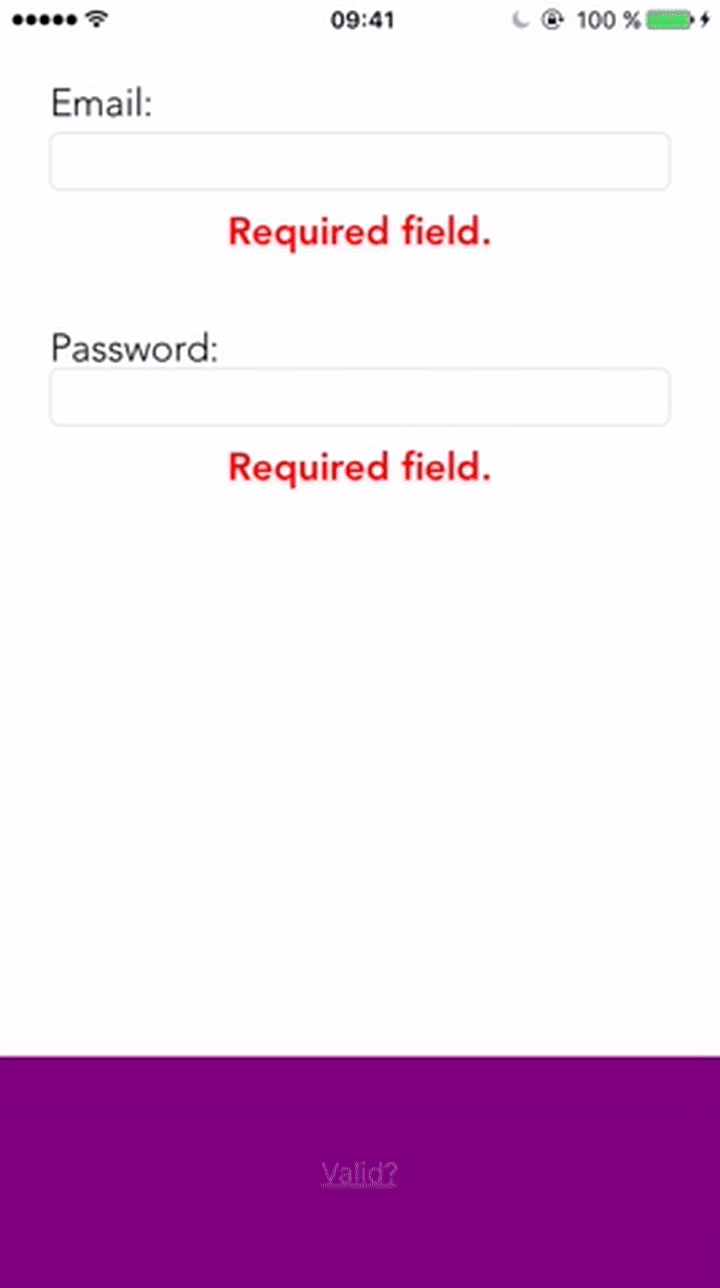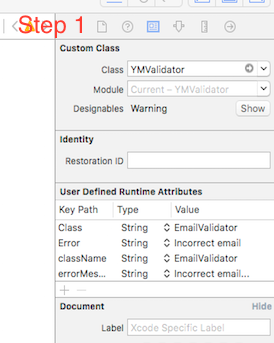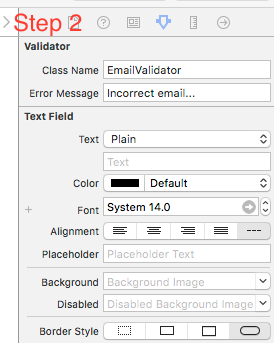YMValidator 0.2.1
| TestsTested | ✗ |
| LangLanguage | SwiftSwift |
| License | MIT |
| ReleasedLast Release | Sep 2016 |
| SPMSupports SPM | ✗ |
Maintained by Ysee Monnier.
YMValidator 0.2.1
- By
- Ysee Monnier
- Ysee88
YMValidator
TextField Validation library for Swift (@IBDesignable & Programmatically)
Usage
First create your custom validator class. The class has to have @objc declaration, conform to YMRulesValidator protocol and NSObject .
@objc(EmailValidator)
class EmailValidator: NSObject, YMRulesValidator {
var regex: String = "[A-Z0-9a-z._%+-]+@[A-Za-z0-9.-]+\\.[A-Za-z]{2,}"
}With Storyboard
- Add your TextField
- Set the custom class
YMValidator - On attributs inspector, set
Class NameandError Message
- Set the error label to
YMValidator
@IBOutlet weak var errorEmailLabel: UILabel!
@IBOutlet weak var inputEmail: YMValidator!
override func viewDidLoad() {
super.viewDidLoad()
self.errorEmailLabel.text = ""
self.inputEmail.setErrorLabel(self.errorEmailLabel)
}Programmatically
//ViewController.swift
let textField = YMValidator(frame: CGRect(x: 30.0, y: 296.0, width: 540, height: 30), rulesValidator: CustomValidator(), errorMessage: "Only alphanumeric characters are allowed", errorLabel: customErrorLabel)
self.view.addSubview(textField)Finally
You can check if all inputs are valid with this static function.
YMValidator.areValid(self)
Example
To run the example project, clone the repo, and run pod install from the Example directory first.
Installation
Requirements
- iOS 8.0+
- Xcode 8 (Swift 3)
Manually
Drag and drop YMValidator.swift into your project.
Author
Contributing
We are open to any proposals to improve this library!!
The best way to contribute is by submitting a pull request(Add comments in your code before to it). We’ll do our best to respond to your patch as soon as possible. You can also submit a new GitHub issue if you find bugs or have questions. ![]()
License
YMValidator is available under the MIT license. See the LICENSE file for more info.