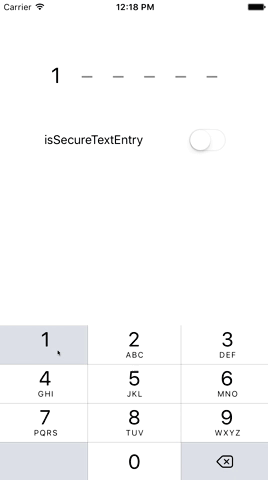UXPasscodeField 1.2.1
| TestsTested | ✗ |
| LangLanguage | SwiftSwift |
| License | MIT |
| ReleasedLast Release | Dec 2016 |
| SwiftSwift Version | 3.0 |
| SPMSupports SPM | ✗ |
Maintained by Eddie Lau.
UXPasscodeField 1.2.1
- By
- Eddie Lau
UXPasscodeField
Screenshot
Example Project
To run the example project, clone the repo, and run pod install from the Example directory first.
Sample Code
UXPasscodeField
import UIKit
import UXPasscodeField
class ViewController: UIViewController {
@IBOutlet weak var passcodeField: UXPasscodeField!
override func viewDidLoad() {
super.viewDidLoad()
passcodeField.becomeFirstResponder()
// Optional, default is 6
passcodeField.numberOfDigits = 6
// Optional, default is false
passcodeField.isSecureTextEntry = false
passcodeField.addTarget(
self,
action: #selector(ViewController.passcodeFieldDidChangeValue),
for: .valueChanged)
}
@IBAction func passcodeFieldDidChangeValue() {
print(passcodeField.passcode)
}
}UXPasscodeViewController
let passcodeViewController = UXPasscodeViewController.instantiate()
passcodeViewController.message = "Hello iOS developer! Please input your 4-digit code here."
passcodeViewController.numberOfDigits = 4
passcodeViewController.done { passcode in
print(passcode)
_ = passcodeViewController.resignFirstResponder()
}Requirements
iOS 8 or above.
Installation
UXPasscodeField is available through CocoaPods. To install it, simply add the following line to your Podfile:
pod "UXPasscodeField"Author
Eddie Lau, [email protected]
License
UXPasscodeField is available under the MIT license. See the LICENSE file for more info.