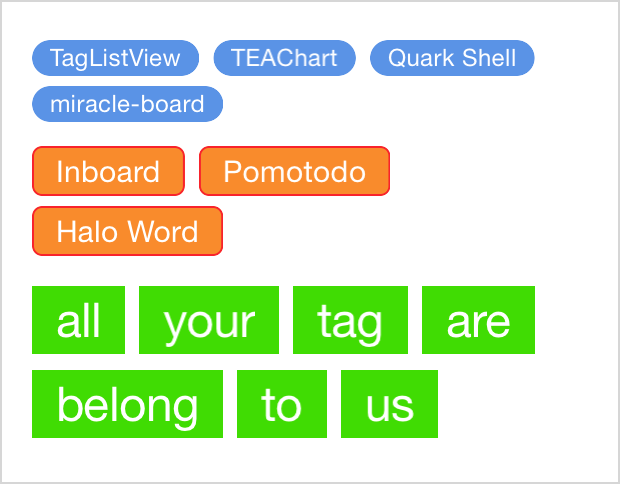TagListView-ObjC 0.1.1
| TestsTested | ✗ |
| LangLanguage | Obj-CObjective C |
| License | MIT |
| ReleasedLast Release | Nov 2015 |
Maintained by Javi Pulido.
TagListView-ObjC 0.1.1
- By
- Javi Pulido
Simple but highly customizable iOS tag list view, in Objective-C. The APIs are not stable before 1.0. Use it if you don't want to use the Swift version.
Supports Storyboard, Auto Layout, and @IBDesignable.
This project is a port to ObjC from XHacker's TagListView library, I tried to remain as compatible as possible. This README itself (and the images/screenshots) are from XHacker's too.
My motivation to do this: At work, I had an ObjC-written project, and want to use that library. I didn't like at all that my app increases 3MB on size (because Swift libs) for only a few code files. Using this version, the increase in size is very tiny (<5kb).
Usage
The most convinient way is to use Storyboard, where you can set the attributes right in the Interface Builder. With @IBDesignable, you can see the preview in real time.
You can add tag to the tag list view, or set custom font through code:
tagListView.textFont = [UIFont systemFontOfSize:24];
[tagListView addTag:@"meow"];
[tagListView removeTag:@"meow"]; // all tags with title “meow” will be removed
[tagListView removeAllTags];You can also customize a particular tag:
TagView *tagView = [tagListView addTag:@"blue"];
tagView.tagBackgroundColor = [UIColor blueColor];Be aware that if you update a property (e.g. tagBackgroundColor) for a TagListView, all the inner TagViews will be updated.
Installation
Turns out that installation via CocoaPods may be buggy. If you can't make it work from Interface Builder, please check this Stack Overflow answer. Using it without CocoaPods seems to work perfectly, though.
TagListView-ObjC is available through CocoaPods. To install it, simply add the following line to your Podfile:
pod "TagListView-ObjC"Instead, if you don't want to use CocoaPods, you can simply checkout the sample project. Library files are in the "TagListView/" folder, simply drag it into your project.
Contribution
Pull requests are welcome! If you want to do something big, please open an issue to let me know first.
License
TagListView-ObjC is available under the MIT license. See the LICENSE file for more info.