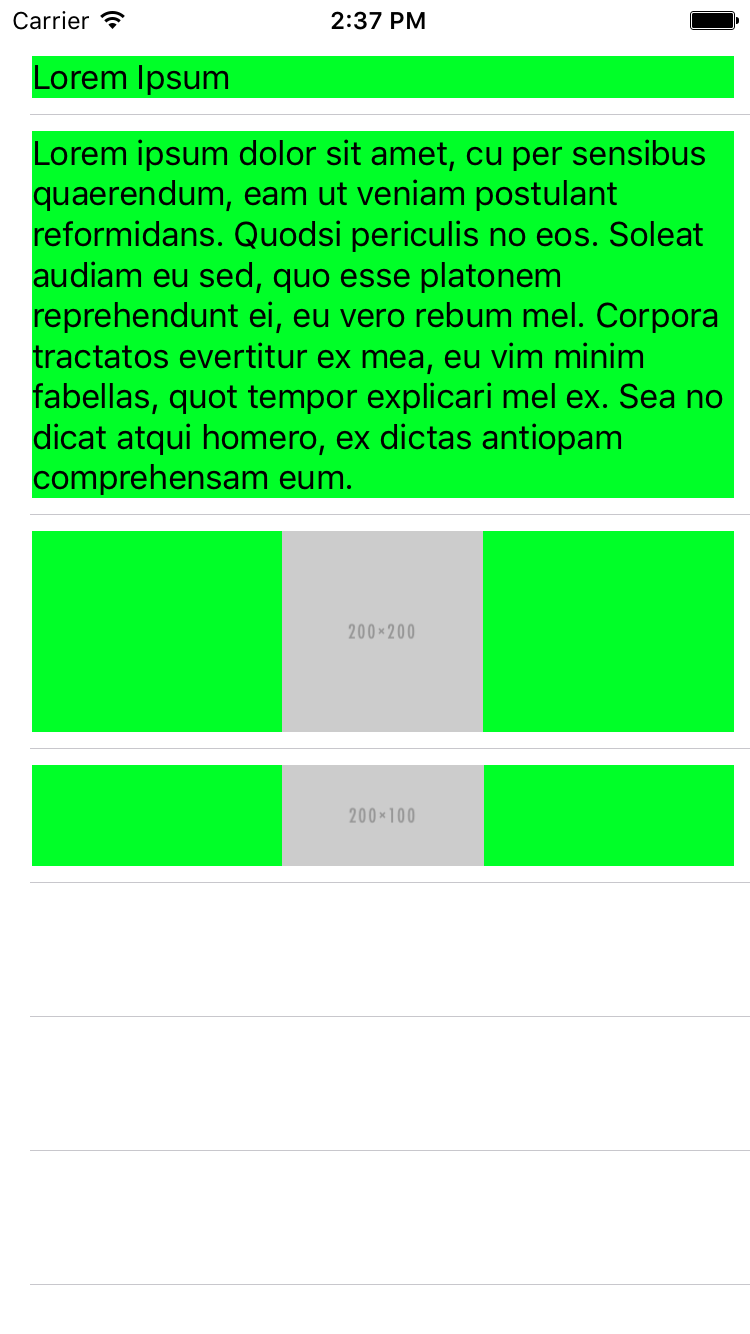TableViewAutolayoutManager 0.2
| TestsTested | ✗ |
| LangLanguage | SwiftSwift |
| License | MIT |
| ReleasedLast Release | Mar 2016 |
| SPMSupports SPM | ✗ |
Maintained by Artur Jaworski.
- By
- Artur Jaworski
Description
Automatically takes care of custom UITableViewCell dynamic height. Written in Swift.
Installation
TableViewAutolayoutManager is available through CocoaPods. To install it, simply add the following line to your Podfile:
pod "TableViewAutolayoutManager"Quick Start
Before you use it
TableViewAutolayoutManager inherits from TableViewManager. Please see TableViewManager first.
Please be sure that you have to use this pod. In most cases self sizing cells is enough.
TableViewAutolayoutManager using UIView systemLayoutSizeFittingSize(_:) to calculate height.
Step 1
Do all steps described in TableViewManager, but do it with TableViewAutolayoutManager instead of TableViewManager and TableViewAutolayoutManagerProtocol instead of TableViewManagerProtocol.
import TableViewAutolayoutManagerextension ViewController: TableViewAutolayoutManagerProtocol {
// (...)
}Step 2
Implemment tableView(_:heightForRowAtIndexPath:) as below.
extension ViewController: UITableViewDataSource, UITableViewDelegate {
func tableView(tableView: UITableView, heightForRowAtIndexPath indexPath: NSIndexPath) -> CGFloat {
return self.tableViewAutolayoutManager(tableView, heightForRowAtIndexPath: indexPath)
}
// (...)
}That's all!
License
TableViewAutolayoutManager is available under the MIT license. See the LICENSE file for more info.