TPUnionPay 1.0.1
| TestsTested | ✗ |
| LangLanguage | Objective C++Objective C++ |
| License | MIT |
| ReleasedLast Release | May 2017 |
Maintained by kingdomrain.
TPUnionPay 1.0.1
- By
- kingdomrain
Release Notes
1.0.0
基于SDK 3.3.6版本
1.0.1
更新时间:2017年5月21号 增加mode字段,当前视图控制器获取机制修改
Usage
var union=new UnionPay();
union.tn="111111"; //tn信息,服务端生成
union.mode="00"; //模式 "00" 正式环境 "01"
union.success=function(data){
window.alert('支付成功');
}
union.error=function(data){
alert('支付失败');
}
union.pay();
Example
To run the example project, clone the repo, and run pod install from the Example directory first.
Requirements
1.首先,在AppDelegate文件中引入头文件 TPUnionPay/UPPaymentControl.h。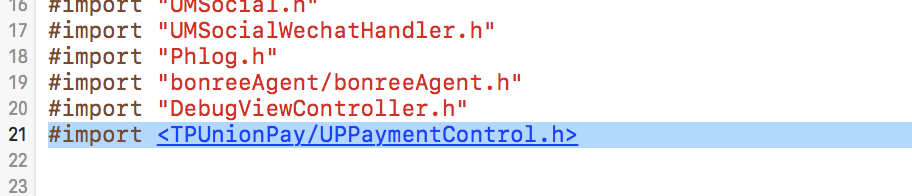
支付控件结果处理函数handlePaymentResult: completeBlock:需要在工程AppDelegate文件的application: openURL: options: 方法中进行调用。添加如下代码:
//通联支付
[[UPPaymentControl defaultControl] handlePaymentResult:url completeBlock:^(NSString *code, NSDictionary *data) {
//结果code为成功时,先校验签名,校验成功后做后续处理
if([code isEqualToString:@"success"]) {
[[NSNotificationCenter defaultCenter] postNotificationName:@"UnionPaySuccess" object:nil];
//判断签名数据是否存在
if(data == nil){
//如果没有签名数据,建议商户app后台查询交易结果
return;
}
//数据从NSDictionary转换为NSString
NSData *signData = [NSJSONSerialization dataWithJSONObject:data
options:0
error:nil];
NSString *sign = [[NSString alloc] initWithData:signData encoding:NSUTF8StringEncoding];
//验签证书同后台验签证书
//此处的verify,商户需送去商户后台做验签
// if([self verify:sign]) {
// //支付成功且验签成功,展示支付成功提示
// }
// else {
// //验签失败,交易结果数据被篡改,商户app后台查询交易结果
// }
}
else if([code isEqualToString:@"fail"]) {
//交易失败
[[NSNotificationCenter defaultCenter] postNotificationName:@"UnionPayError" object:nil];
}
else if([code isEqualToString:@"cancel"]) {
//交易取消
[[NSNotificationCenter defaultCenter] postNotificationName:@"UnionPayError" object:nil];
}
}];
2.工程配置
2.1在工程info.plist设置中添加一个URL Types回调协议(在UPPayDemo工程中使用“UPPayDemo”作为协议),用于在支付完成后返回商户客户端。
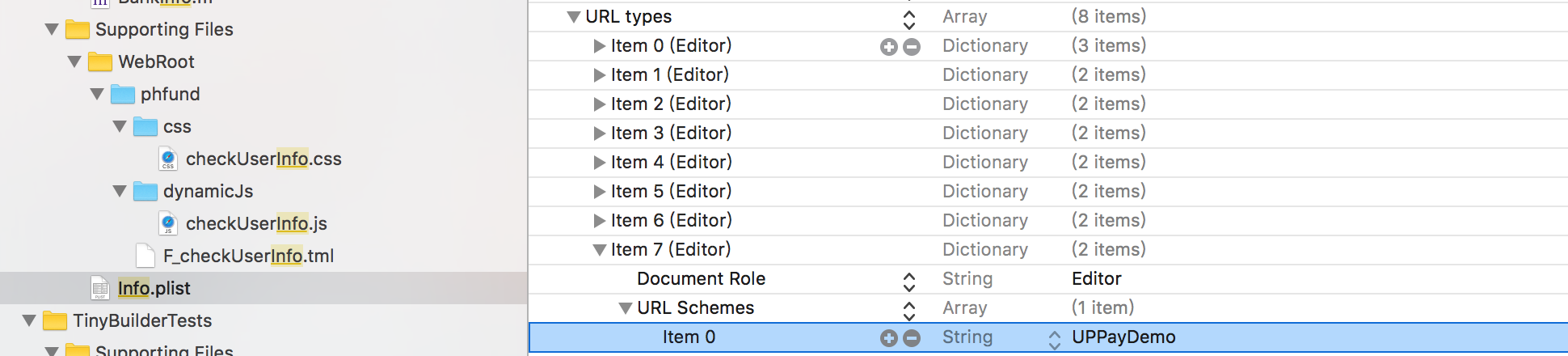 2.2在Xcode7.0之后的版本中进行开发,需要在工程对应的plist文件中,添加LSApplicationQueriesSchemes Array并加入uppaysdk、uppaywallet、uppayx1、uppayx2、uppayx3五个item,具体设置可参考以下截图:
2.2在Xcode7.0之后的版本中进行开发,需要在工程对应的plist文件中,添加LSApplicationQueriesSchemes Array并加入uppaysdk、uppaywallet、uppayx1、uppayx2、uppayx3五个item,具体设置可参考以下截图:
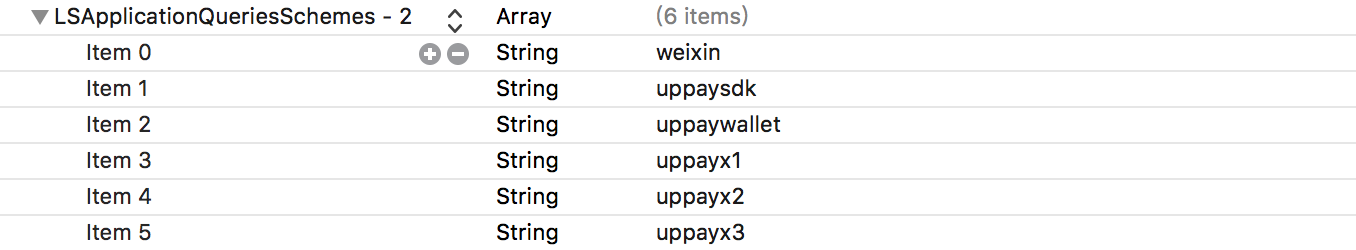
3.注册JS扩展
在tinyPlus.plist中注册JS扩展
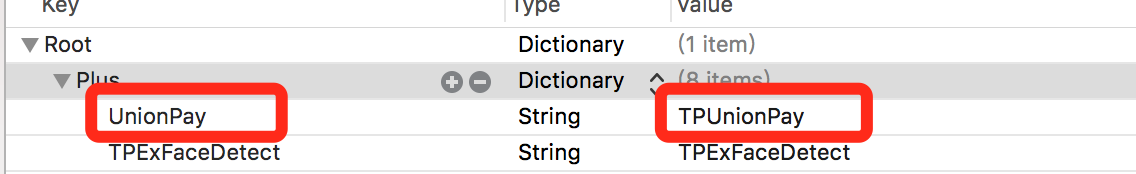
Installation
TPUnionPay is available through CocoaPods. To install it, simply add the following line to your Podfile:
pod "TPUnionPay"tips
官方帮助文档地址
https://open.unionpay.com/ajweb/product/detail?id=3
Author
kingdomrain, [email protected]
License
TPUnionPay is available under the MIT license. See the LICENSE file for more info.