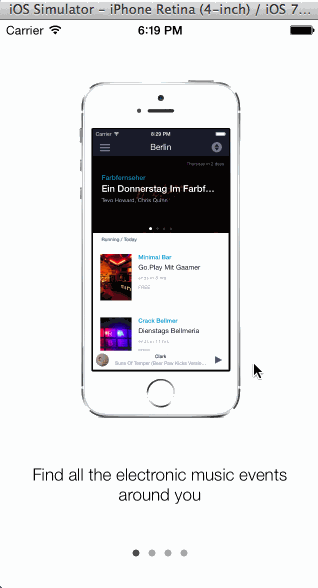TDBWalkthrough 1.0.1
| TestsTested | ✗ |
| LangLanguage | Obj-CObjective C |
| License | MIT |
| ReleasedLast Release | Dec 2014 |
Maintained by Unclaimed.
TDBWalkthrough 1.0.1
- By
- Titouan Van Belle
TDBWalkthrough is a pod that allows you to add a walkthrough when the app starts.
Requirements
- ARC only
- iOS 7.0+
- iPhone (iPad soon)
- Portrait orientation only (Landscape soon)
Install
TDBWalkthrough is available through CocoaPods, to install it simply add the following line to your Podfile:
pod 'TDBWalkthrough'Usage
To run the example project run pod try TDBWalkthrough. Or go manual way: clone the repo, run pod install from the Example directory, open the workspace.
Here's an example of how you should use TDBWalkthrough
- (BOOL)application:(UIApplication *)application didFinishLaunchingWithOptions:(NSDictionary *)launchOptions
{
self.window = [[UIWindow alloc] initWithFrame:[[UIScreen mainScreen] bounds]];
// Override point for customization after application launch.
self.window.backgroundColor = [UIColor whiteColor];
[self.window makeKeyAndVisible];
UIViewController *viewController = [[UIViewController alloc] initWithNibName:nil bundle:nil];
self.window.rootViewController = viewController;
TDBWalkthrough *walkthrough = [TDBWalkthrough sharedInstance];
NSArray *images = [NSArray arrayWithObjects:
[UIImage imageNamed:@"first.png"],
[UIImage imageNamed:@"second.png"],
[UIImage imageNamed:@"third.png"],
[UIImage imageNamed:@"fourth.png"], nil];
NSArray *descriptions = [NSArray arrayWithObjects:
@"Find all the electronic music events around you",
@"Filter by cost, date and genre to get relevant results",
@"Get all the details for every events in your city",
@"Follow artists to get accurate suggestions in the future",
nil];
walkthrough.descriptions = descriptions;
walkthrough.images = images;
walkthrough.className = @"TDBSimpleWhite";
walkthrough.nibName = @"TDBSimpleWhite";
walkthrough.delegate = self;
//page control
UIPageControl *pc = [[UIPageControl alloc] initWithFrame:CGRectMake(100, 518, 120, 30)];
pc.numberOfPages = 4;
pc.currentPage = 0;
pc.pageIndicatorTintColor = [UIColor lightGrayColor];
pc.currentPageIndicatorTintColor = [UIColor darkGrayColor];
walkthrough.walkthroughViewController.pageControl = pc;
[walkthrough.walkthroughViewController.view addSubview:walkthrough.walkthroughViewController.pageControl];
[walkthrough show];
return YES;
}
You can also dismiss the splashscreen with a different animation
[TDBWalkthrough dismissWithAnimation:UIModalTransitionStyleCrossDissolve];You can also add a completion handler to execute code when the splashscreen had been hidden
[TDBWalkthrough dismissWithAnimation:UIModalTransitionStyleCrossDissolve completion:^{
// Splashscreen has been dismissed
}];Author
Titouan Van Belle, [email protected]
License
TDBWalkthrough is available under the MIT license. See the LICENSE file for more info.