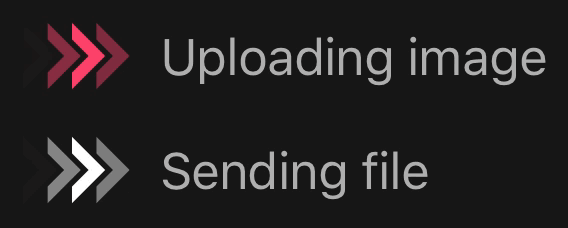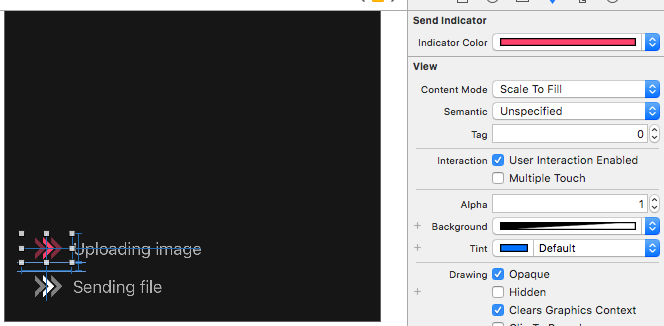SendIndicator 0.0.2
| TestsTested | ✗ |
| LangLanguage | SwiftSwift |
| License | MIT |
| ReleasedLast Release | Jun 2017 |
| SwiftSwift Version | 3.0.2 |
| SPMSupports SPM | ✗ |
Maintained by Leonardo Cardoso.
SendIndicator 0.0.2
- By
- Leonardo Cardoso
- leocardz
Yet another task indicator
Requirements
- iOS 8.0+
- Swift 3.0+
- Xcode 8.0+
Installation
Manually
If you prefer not to use either of the aforementioned dependency managers, you can integrate SendIndicator into your project manually.
Usage
You can use a SendIndicator on Storyboards or, if you want to do it programatically, you can create it just like you create a UIView:
let indicator = SendIndicator(frame: CGRect(x: 0, y: 0, width: 60, height: 35), palette: Palette(indicatorColor: .red)) // Choose a ration 12/7 for width/height
self.parentView.addSubview(downloadButton)indicator.startAnimation()indicator.stopAnimation()Storyboard
Last but not least, you can customize SendIndicator properties right from Interface Builder or Storyboards.
License
SendIndicator is released under the MIT license. See LICENSE for details.