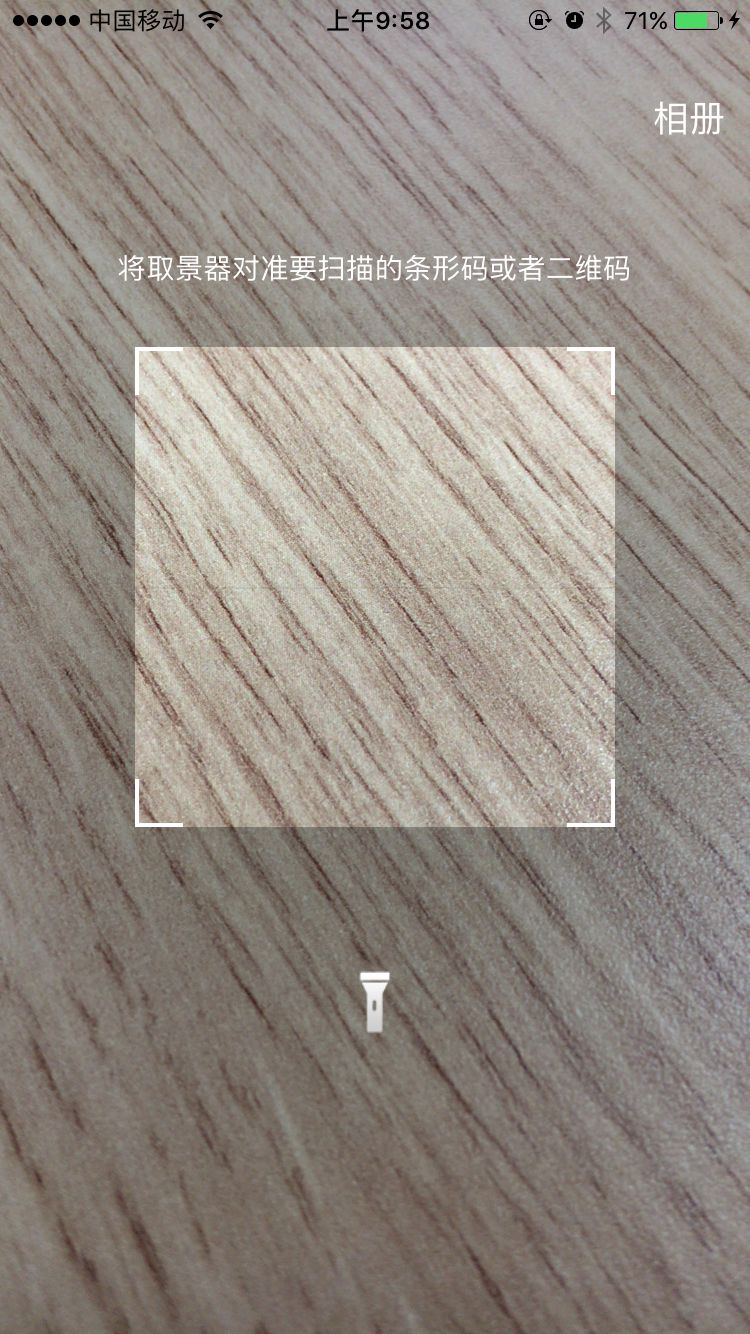SXScanView 0.2.0
| TestsTested | ✗ |
| LangLanguage | Obj-CObjective C |
| License | MIT |
| ReleasedLast Release | Aug 2017 |
Maintained by xiaoR.
SXScanView 0.2.0
- By
- xiaoR
1.improt & use
可以用pod导入pod 'SXScanView', '~>0.2.0'
也可以直接复制文件夹使用
#import <SXScanView.h>
SXScanView *_scanView;
_scanView = [[SXScanView alloc] initWithFrame:self.view.bounds];
_scanView.isLight = YES;
[self.view addSubview:_scanView];
__weak ScanController *weakSelf = self;
[_scanView setResoultBlock:^(NSString *returnStr) {
//处理 Example:
[weakSelf checkResoultString:returnStr];
}];
- (void)viewWillAppear:(BOOL)animated {
[super viewWillAppear:animated];
[_scanView startScanning];
}
- (void)viewDidDisappear:(BOOL)animated {
[super viewDidDisappear:animated];
[_scanView stopScanning];
}
2.interface
/*
建议宽度高度550以上,view过高度过低"手电筒"按钮可能会被遮挡
注意设置plist
<key>NSCameraUsageDescription</key>
<string>App需要使用您的相机来提供服务</string>
<key>NSPhotoLibraryUsageDescription</key>
<string>App需要访问您的相册来提供服务</string>
*/
/*
扫描成功的回调
失败返回nil
*/
- (void)setResoultBlock:(void(^)(NSString *returnStr))resoultBlock;
//开始结束
- (void)startScanning;
- (void)stopScanning;
#pragma mark ------optional-------
// 是否支持相册扫描- 默认NO
@property (nonatomic, assign) BOOL isPhotoScan;
// 是否支持闪光灯- 默认NO
@property (nonatomic, assign) BOOL isLight;
// 是否连续扫描,YES则扫到结果不会停止- 默认NO(下次扫描要手动start)
@property (nonatomic, assign) BOOL isAutoScan;
// 对应的方法,打开photo,直接调用
- (void)scanPhotoAction;
// 对应的方法,开关闪光灯,直接调用
- (void)scanLightAction;