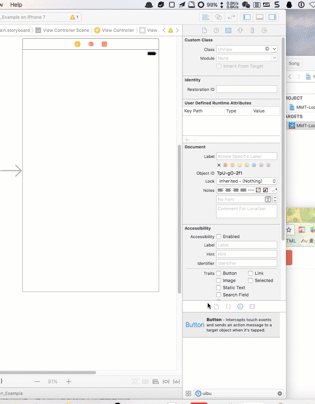SWTextAndImageButton 0.1.0
| TestsTested | ✗ |
| LangLanguage | Obj-CObjective C |
| License | MIT |
| ReleasedLast Release | Jul 2017 |
Maintained by isongwei.
SWTextAndImageButton 0.1.0
- By
- isongwei
Example
To run the example project, clone the repo, and run pod install from the Example directory first.
Requirements
Installation
SWTextAndImageButton is available through CocoaPods. To install it, simply add the following line to your Podfile:
pod 'SWTextAndImageButton', '~>0.0.4'Use
code
SWTextAndImageButton * btn
btn.rectType =SWButtonTypeTextLeft; //方向
btn.contentDistance = 10; // 文字图片间的距离
btn.padding = 20; // 边距
Author
License
SWTextAndImageButton is available under the MIT license. See the LICENSE file for more info.