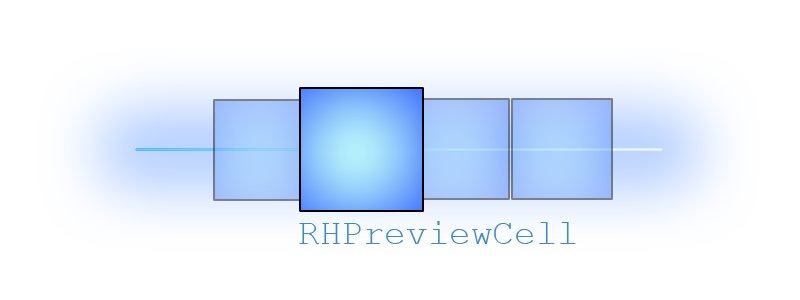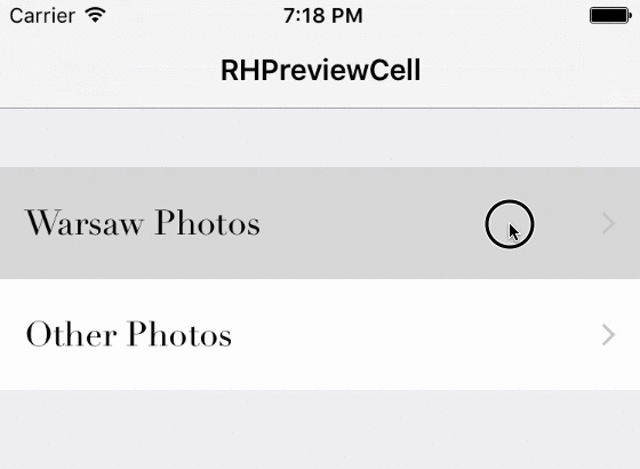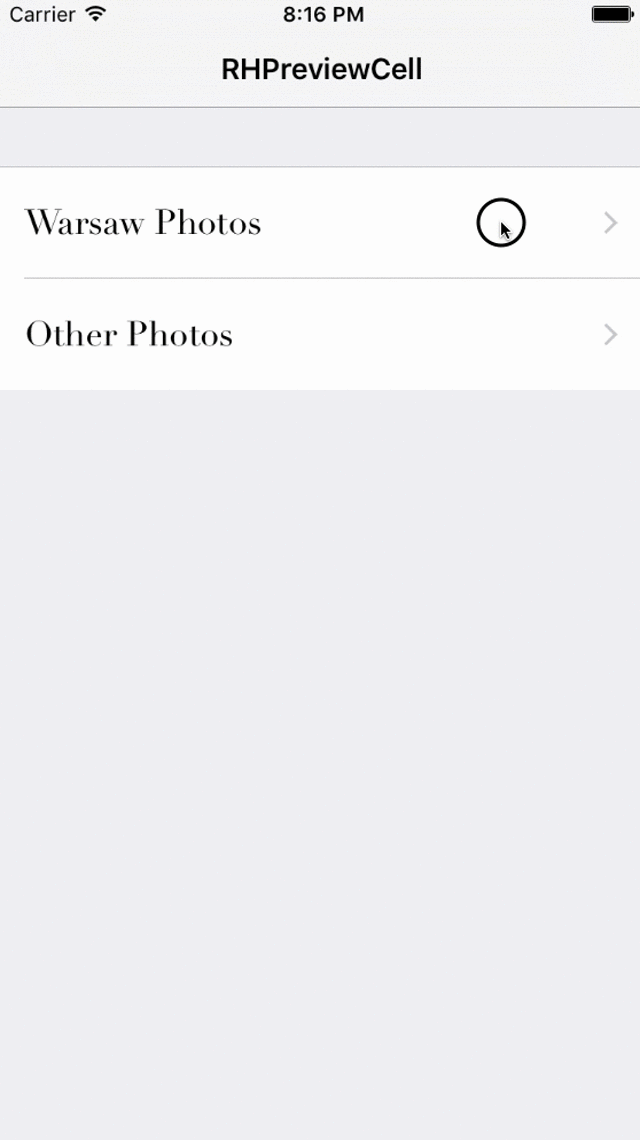RHPreviewCell 1.1.0
| TestsTested | ✗ |
| LangLanguage | SwiftSwift |
| License | MIT |
| ReleasedLast Release | Jan 2018 |
| SwiftSwift Version | 3.0 |
| SPMSupports SPM | ✗ |
Maintained by Robert Herdzik.
RHPreviewCell 1.1.0
- By
- Robert Herdzik
RHPreviewCell 🌶
I envied so much Spotify iOS app this great playlist preview cell
Play with it 😎
Installation
You can install RHPreviewCell library using Cocoapods:
pod 'RHPreviewCell'
or you can simply copy RHPreviewCellSource folder to your project.
Usage
To fully integrate RHPreviewCell with your Table View you just need to use RHPreviewCell like normal UITableViewCell in terms of your TableView data source ‘cellForRowAtIndexPath’ method.
func tableView(tableView: UITableView, cellForRowAtIndexPath indexPath: NSIndexPath) -> UITableViewCell {
// Fetching already registered RHPreviewTableViewCell
let cell = tableView.dequeueReusableCellWithIdentifier(reuseCellIdentifier) as! RHPreviewTableViewCell
// Delegate using which, tiles will talk to your class
cell.delegate = self
// Data source for feed small tiles 🚼
cell.dataSource = self
return cell
}RHPreviewCellDataSource and RHPreviewCellDelegate protocols. In that way you will be able to provide all neccesary data for RHPreviewTalveViewCell tiles.
RHPreviewCellDataSource
func previewCellNumberOfTiles(cell: RHPreviewTableViewCell) -> Int
func previewCell(cell: RHPreviewTableViewCell, tileForIndex: Int) -> RHPreviewTileViewRHPreviewCellDelegate
func previewCell(cell: RHPreviewTableViewCell, didSelectTileAtIndex indexValue: RHTappedTileIndexValue)And thats it!
Implementation hint from me
[Q] How may look like tiles communiacation with my class❓ 🤔
As I said using RHPreviewCellDelegate . I will show you how to handle it for particular cell:
func previewCell(cell: RHPreviewTableViewCell, didSelectTileAtIndex indexValue: RHTappedTileIndexValue) {
let cellIndex = tableView.indexPathForCell(cell)!.row
switch indexValue {
case .TileTapped(let index):
print("😲 \(index) has been selected")
case .FingerReleased:
print("🖖🏽 Finger has been released (non of tiles has been tapped)")
}
}… as you can see delegate method as a argument takes RHTappedTileIndexValue , yup… it is swift enum using which you will gather information about tapped tile (.TileTapped(let index) ) or even whether user released his finger out of tiles area (.FingerReleased ).
Swift support
| Library ver | Swift ver |
|---|---|
| 1.0.1 | 2.2 |
Check the Demo project
Please check out the demo project, you can see there how Library has been implemented in details.