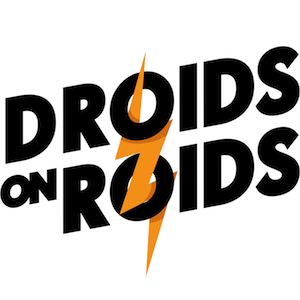PhotosHelper 0.2.5
| TestsTested | ✗ |
| LangLanguage | SwiftSwift |
| License | MIT |
| ReleasedLast Release | Jul 2016 |
| SPMSupports SPM | ✗ |
Maintained by Andrzej Filipowicz.
PhotosHelper 0.2.5
- By
- Andrzej Filipowicz
- NJFilipowicz
PhotosHelper
Usage
PhotosHelper.saveImage(image, toAlbum: "Album Name")
PhotosHelper.saveImage(image, toAlbum: "Album name", completion: { success, error in
})Note: Trying to create an album with a name that already exists won’t overwrite anything.
PhotosHelper.createAlbum("Album Name", completion: { album in
})Note: If an album with the specified name does not exist, it is created and then returned normally.
PhotosHelper.getAlbum("Album Name", completion: { album in
})Note: Default options specify: ordering newest first, in original size, synchronously, in the best quality and scaled AspectFill.
PhotosHelper.getImagesFromAlbum(completion: { result in
})var options = PhotosHelper.defaultImageFetchOptions
options.deliveryMode = .FastFormat
var fetchOptions = PhotosHelper.FetchOptions()
fetchOptions.count = 1
PhotosHelper.getImagesFromAlbum("Album Name", options: options, fetchOptions: fetchOptions, completion: { result in
switch result {
// when options.synchronous is set to true an array of all assets is fetched
case .Assets(let images):
()
// when options.synchronous is set to false the system fetches one asset at a time calling this completion handler multiple times
case .Asset(let image):
()
case .Error:
()
}
})To run the example project, clone the repo, and run pod install from the Example directory first. Demo app needs to be run on a physical device, it requires a camera.
Requirements
iOS 8+
Installation
PhotosHelper is available through CocoaPods. To install it, simply add the following line to your Podfile:
pod "PhotosHelper"Author
Andrzej Filipowicz, [email protected]
Check out our blog! thedroidsonroids.com/blog
License
PhotosHelper is available under the MIT license. See the LICENSE file for more info.