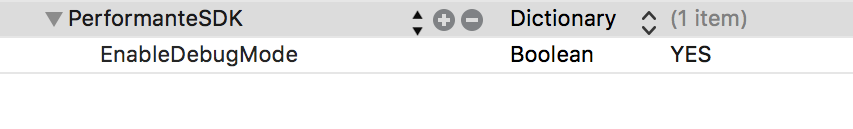PerformanteSDK 1.0.1
- By
- Performante, Sp. z o.o.
Performante SDK for iOS
PerformanteSDK is a tool for tracking different events in your application.
Compatibility:
- iOS 8.0 or later
- Swift and Objective-C
In Swift project you need to add Objective-C bridging header. If you don't how to do it, explanation is here.
Import
Add import to your class where you want to use SDK
Swift
import PerformanteSDKObjective-C
#import <PerformanteSDK/PerformanteSDK.h> or @import PerformanteSDK;Example usage - configure and sending events
Swift
let sdk = PFSDK.newWithProductId("Example-Swift", apiKey:"example-api-key")
sdk.sendAppStarted()
sdk.sendAppEvent("Custom_event")
Objective-C
PFSDK *sdk = [PFSDK newWithProductId:@"Example-Objective-C" apiKey:@"example-api-key"];
[sdk sendAppStarted];
[sdk sendAppEvent:@"Custom_event"];Method sendAppStarted should be called when app was started.
Method sendAppEvent: is for sending different event.
Mark existing user
When you don't want track existing user you can use method:
Swift
sdk.setExistingUser(true)Objective-C
[sdk setExistingUser:YES];
Default value for this parameter is set to false/NO. When you set to true/YES user will not be tracked. Remember to configure this value before calling method sendAppStarted.
Debug mode
If you want to make sure that you have correctly configured SDK you can enable debug mode. Add to your main plist file below code:
<key>PerformanteSDK</key>
<dict>
<key>EnableDebugMode</key>
<true/>
</dict>
You can setup true or false value for key EnableDebugMode.
Example applications
If you still have difficulty setting up the SDK, look at the Example applications in Swift and Objective-C.
License
The Apache License (Apache) - check included LICENSE file