Peloton-UIColors
Example
To run the example project, clone the repo, and run pod install from the Example directory first.
Requirements
Installation
Peloton-UIColors is available through CocoaPods. To install it, simply add the following line to your Podfile:
pod "Peloton-UIColors"Usage
To use Peloton-UIColors, include the following import:
import Peloton_UIColorsColors
Super Red
UIColor.pelotonSuperRedDark Blue
UIColor.pelotonDarkBlueYellow
UIColor.pelotonYellowDark Yellow
UIColor.pelotonDarkYellowMedium Orange
UIColor.pelotonMediumOrangeBlue Black
UIColor.pelotonBlueBlackSlate Gray
UIColor.pelotonSlateGrayDark Slate Gray
UIColor.pelotonDarkSlateGrayMedium Gray
UIColor.pelotonMediumGrayMedium Dark Gray
UIColor.pelotonMediumDarkGrayLight Gray
UIColor.pelotonLightGrayLight Blue Gray
UIColor.pelotonLightBlueGrayVery Light Gray
UIColor.pelotonVeryLightGrayBackground Gray
UIColor.pelotonBackgroundGrayBlue White
UIColor.pelotonBlueWhiteModal Backdrop Color
UIColor.pelotonModalBackdropColorHeart Rate Zone 1
UIColor.pelotonHeartRateZone1Heart Rate Zone 2
UIColor.pelotonHeartRateZone2Heart Rate Zone 3
UIColor.pelotonHeartRateZone3Heart Rate Zone 4
UIColor.pelotonHeartRateZone4Heart Rate Zone 5
UIColor.pelotonHeartRateZone5Gradient Colors
Spotlight Gradient
if let context = UIGraphicsGetCurrentContext() {
UIColor.drawSpotlightGradient(context, frame: rect)
}Light Gray Gradient
if let context = UIGraphicsGetCurrentContext() {
UIColor.drawLightGrayGradient(context, frame: rect)
}Testing
All of the snapshots in the Example test suite are recorded using an iPad Air 2 simulator.
Authors
- Carolyn Stewart, [email protected]
- Yu Ji, [email protected]
- Jasdev Singh, [email protected]
License
Peloton-UIColors is available under the MIT license. See the LICENSE file for more info.