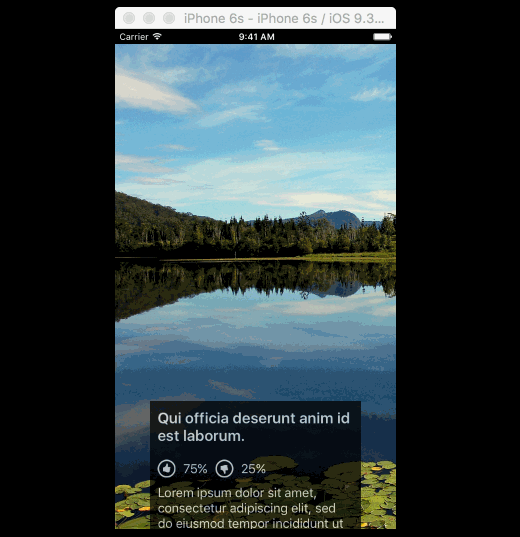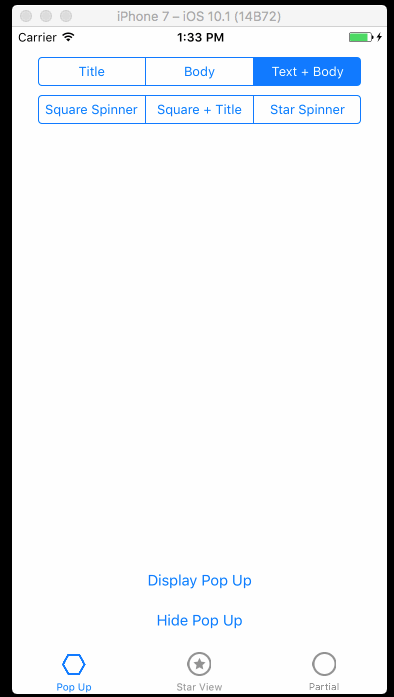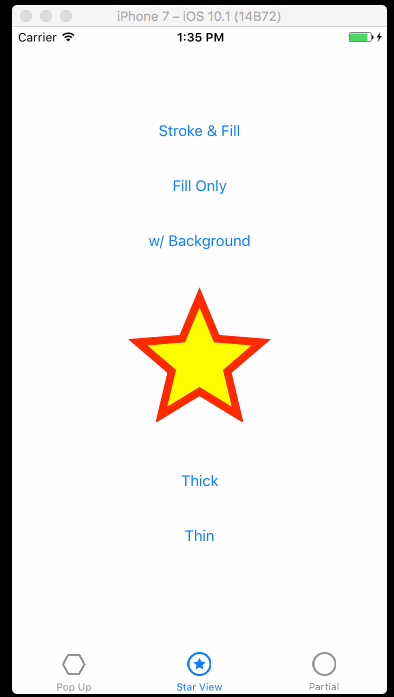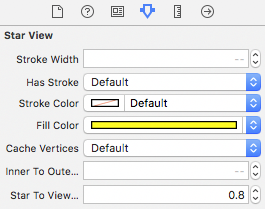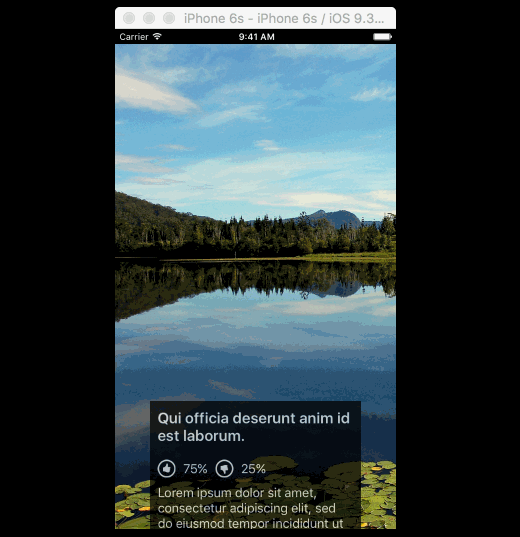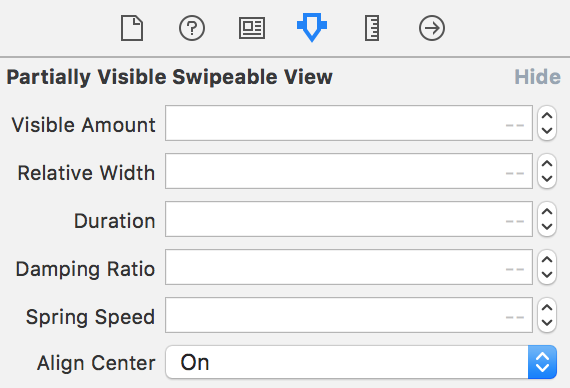OMAKOView 2.2.1
| TestsTested | ✗ |
| LangLanguage | SwiftSwift |
| License | MIT |
| ReleasedLast Release | Jun 2017 |
| SwiftSwift Version | 3.0 |
| SPMSupports SPM | ✗ |
Maintained by Kevin Leong, Kevin Leong.
OMAKOView 2.2.1
- By
- Kevin Leong
OMAKOView
| Description | Specification |
|---|---|
| Language | Swift 3 |
Overview
Custom views included in this library:
| Name | Description |
|---|---|
| Pop Up View & Loading Spinner | A pop up that shows a title and/or caption in addition to a loading spinner. |
| Star View | Highly configurable UIView star drawn using UIBezierPath objects. |
| Partially visible swipeable view | A partially visible view that responds to vertical swipes to reveal and hide its content. |
Table of Contents
Pop Up View
Customizable pop up that can fade away after a specified interval and also takes a closure that is called on dismissal or completion.
Configuration
| Property Name | Description | Type | Default |
|---|---|---|---|
titleText | Styleable title text | NSMutableAttributedString | N/A |
bodyText | Styleable body text | NSMutableAttributedString | N/A |
titleFontName | Title font name. Passed into UIFont(name:size:) | String | nil. Will default to system font. |
bodyFontName | Body font name. Passed into UIFont(name:size:) | String | nil. Will default to system font. |
titleFontColor | Tile font color | UIColor | Dark blue |
bodyFontColor | Body font color | UIColor | Purple |
spinnerBorderColor | Spinner border color | UIColor | Off white |
spinnerFillColor | Used for spinners which retain the same color. | UIColor | Powder blue |
spinnerBorderWidth | The border width of the spinner. | CGFloat | 5.0 |
padding | The padding between the elements. E.g., spinner, title, body. | CGFloat | 10.0 |
cornerRadius | If set, will clip the view and round the edges to the specified value. | CGFloat | 10.0 |
spinnerSizeInPoints | The size of the spinner view. | CGFloat | 20.0 |
spinnerDuration | The duration of the rotation and any other spinner animations. | CGFloast | 2.0 |
Usage
Text only
Display a standard pop up with a title and body.
popUpView = OMAKOPopUpView()
popUpView.titleText = NSMutableAttributedString(string: "Title")
popUpView.bodyText = NSMutableAttributedString(string: "Body")
// Pass in the view that the popup should be centered in.
// The pop up will add itself to the view's hierarchy.
popUpView.display(parentView: view)Hiding a popup:
popUpView.hide(completion: nil)
// Or a completion block can be passed in:
popUpView.hide() { print("Do something after the popup is dismissed") }Displaying a popup for a set interval:
/*
Will dismiss the popup after 5 seconds.
A completion block can be passed in, which will execute after the popup
is dismissed.
*/
popUpView.display(parentView: view, withDuration: 5.0, completion: nil)Spinners
popUpView = OMAKOPopUpView()
popUpView.titleText = NSMutableAttributedString(string: "Loading")
popUpView.spinnerSizeInPoints = 40.0 // Results in a larger spinner.
popUpView.displaySpinner(parentView: view, spinnerType: .square) // Square spinner
popUpView.displaySpinner(parentView: view, spinnerType: .star) // Star spinner
// Hide
popUpView.hide(completion: nil)Star View
A UIView that draws a highly configurable star using UIBezierPath objects.
Configuration
In Interface Builder, the following properties are available:
| Property Name | Description | Type | Default |
|---|---|---|---|
strokeWidth | The star’s border width. | CGFloat | 5.0 |
hasStroke | If true, a border will be rendered. | Bool | false |
strokeColor | Border color. | UIColor | Red |
fillColor | The star’s fill color. | UIColor | Powder blue |
innerToOuterRadiusRatio | Determines the thickness of the star. Values closer to 1.0 will widen the arms of the star, while values closer to 0.0 will thin the arms. | CGFloat | 0.45 |
starToViewRatio | The size of the star proportional to the view. Range: 0.0 to 1.0. | CGFloat | 1.0 |
cacheVertices | Vertex positions will be cached. Set this to false if vertex positions are expected to change between draw(_:) render calls. | Bool | true |
Usage
var starView = OMAKOStarView()
starView.hasStroke = true
starView.strokeWidth = 5.0
starView.strokeColor = UIColor.red
starView.fillColor = UIColor.yellow
starView.innerToOuterRadiusRatio = 0.25 // Results in a thinner star.
starView.starToViewRatio = 0.8 // Results in a smaller star.Rounding the edges inscribes the star within a circle, since the view is a subclass of UIView.
var starView = OMAKOStarView()
// Creates a circular border. The usual UIView properties are available.
starView.layer.cornerRadius = starView.bounds.width/Float(2)
starView.layer.borderWidth = 5.0
starView.layer.borderColor = UIColor.red.cgColor
starView.clipToBound = truePartially Visible Swipeable View
Usage
Important Note on Constraints
A width constraint for the view must be set if using Interface Builder.
The remove at build time placeholder checkbox MUST BE selected for the width constraint.
Interface builder autogenerates constraints, and this will result in constraint conflicts if the above steps are not followed.
The same needs to be done for height if the height of the view is dynamic. E.g., multiline labels that contain dynamic text.
UIViewController Example
class ViewController: UIViewController {
@IBOutlet weak var containerView: OMAKOPartiallyVisibleSwipeableView!
@IBOutlet weak var titleLabel: UILabel!
let titleLoremIpsum = "Qui officia deserunt anim id est laborum."
override func viewDidLoad() {
super.viewDidLoad()
// Make labels multiline and add text
titleLabel.numberOfLines = 0
titleLabel.text = titleLoremIpsum
/*
`setupView(bottomLayoutGuide:)` should be called after any
changes are made to subviews that may affect the size of the
`containerView`. E.g., Dynamically setting multiline label text.
Optionally, `setupView()` can be called without paramters and this
will by default pin the view to the bottom of the superview.
Pinning the view to the `bottomLayoutGuide`, however, is preferred.
*/
containerView.setupView(bottomLayoutGuide: bottomLayoutGuide)
}
override func didRotateFromInterfaceOrientation(fromInterfaceOrientation: UIInterfaceOrientation) {
// Must be called on device orientation changes.
// Screen rotations will change the height of the `container view`,
// and `onRotate()` accounts for any changes.
containerView.onRotate()
}
}IBInspectable Properties
| Name | Type | Description | Values |
|---|---|---|---|
| visible amount | CGFloat | Proportion of the view’s height that should be initially visible. | A value of 1.0 is fully visible, and 0.0 is completely hidden. Default value is 0.4, which makes 40% of the view’s height visible. |
| relative width | CGFloat | Width of the view relative to its superview. | 1.0 matches the width of the parent, and 0.0 gives the view a width of 0. Default is 0.75 or three-quarters of the superview’s width |
| align center | Boolean | Centers the view within the superview. | Default set to true. |
The properties below adjust the animation oscillation and bounce . See the Apple developer documentation on animateWithDuration with spring damping for more details.
| Name | Type | Description | Values |
|---|---|---|---|
| duration | CGFloat | How long the animation should take, in seconds. | If <= 0, no animation will be applied. Default is set to 1.5 seconds |
| damping ratio | CGFloat | Amount of bouncing desired. | Use 1 to smoothly decelerate with no oscillation. Values closer to 0 will increase oscillation/bouncing. The higher the value, the faster the oscillations will cease. Default is set to 0.5. |
| spring speed | CGFloat | The spring’s initial velocity. The damping ratio will proportionally decrement this value until the velocity reaches 0. | Higher values will increase the oscillations’ speed. Default is set to 0.5. |
Example
To run the example project, clone the repo, and run pod install from the Example directory first.
Installation
OMAKOView is available through CocoaPods. To install it, simply add the following line to your Podfile:
pod "OMAKOView"Author
Kevin Leong, [email protected]
License
OMAKOView is available under the MIT license. See the LICENSE file for more info.