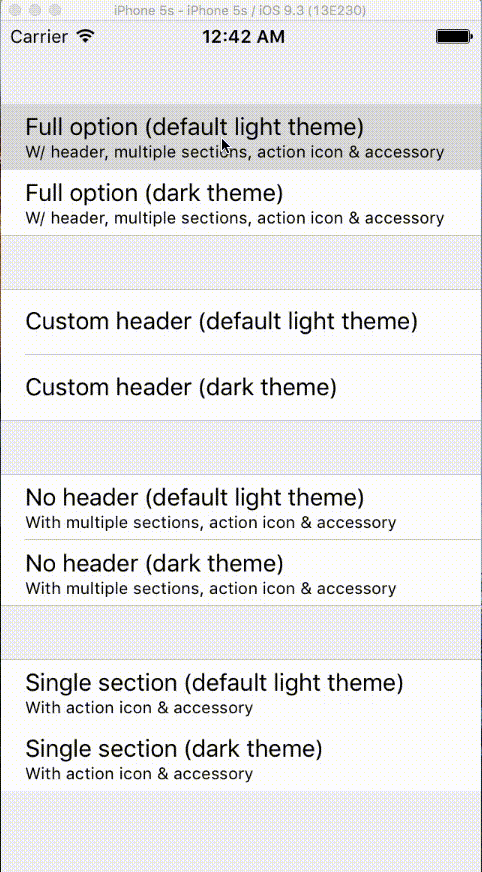MaterialActionSheetController 1.0
| TestsTested | ✗ |
| LangLanguage | SwiftSwift |
| License | MIT |
| ReleasedLast Release | Aug 2016 |
| SPMSupports SPM | ✗ |
Maintained by Thanh-Nhon Nguyen.
- By
- Thanh-Nhon Nguyen
MaterialActionSheetController
Lightweight and totally customizable. Create and present it the way you do with UIAlertController.
Screenshots
| Default light theme | Dark theme | Custom header |
|---|---|---|
 |  |  |
Features
- [x] Using closures to configure actions
- [x] Action with optional icon and accessory view
- [x] Handling touch on accessory view
- [x] Separate long action list in sections
- [x] 2 built-in themes: light & dark
- [x] Customizable header
Todos
- Swift 3 compliant
- Present on iPad as a pop-up
Requirements
- iOS 8.0+
- Xcode 7.3
Installation
Manually
Add MaterialActionSheetController.swift to your project
Usage
// Import MaterialActionSheetController if you're using CocoaPods
import MaterialActionSheetController// Create an action
let lightBulbAction = MaterialAction(
icon: UIImage(named: "lightbulb"),
title: "Action with UISwitch as an accessory view", handler: { [unowned self] (accessoryView) in
self.doSomething()
},
accessoryView: UISwitch(),
dismissOnAccessoryTouch: true,
accessoryHandler: { [unowned self] (accessoryView) in
if let lightBulbSwitch = accessoryView as? UISwitch {
if accessoryView.on {
print("Light is ON!")
} else {
print("Light is OFF!")
}
}
self.doSomeOtherThing()
})// Then create and present your MaterialActionSheetController
// parameter sections is a variadic which take a flexible list of section
let materialActionSheetController = MaterialActionSheetController(
title: "A nice title",
message: "A friendly message",
actionSections: [aCoolAction, anotherCoolAction], [cancelAction])
// Customize theme
materialActionSheetController.theme = MaterialActionSheetTheme.dark()
presentViewController(materialActionSheetController, animated: true, completion: nil)See code in demo for more detailed examples.
Contribute
Feel free to make PR, contributions are warmly welcome and appreciated.
License
MaterialActionSheetController is available under the MIT license. See the LICENSE file for more info.