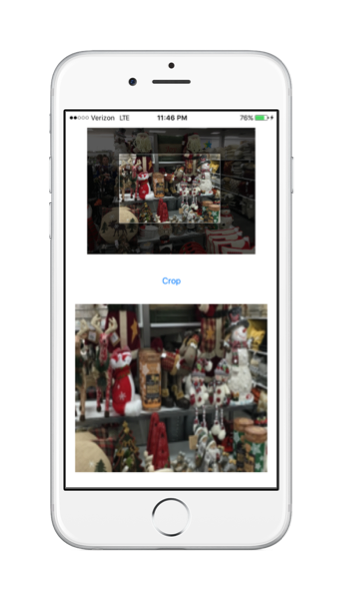MMSCropView 2.1.0
| TestsTested | ✗ |
| LangLanguage | SwiftSwift |
| License | MIT |
| ReleasedLast Release | Nov 2017 |
| SwiftSwift Version | 4.0 |
| SPMSupports SPM | ✗ |
Maintained by William Miller.
MMSCropView 2.1.0
- By
- William Miller
MMSCropView
This class provides the feature to draw a rectangle over an image by dragging a finger over it, move it, and extract the covered region into a UIImage.
## Usage To run the example project, clone the repo, and run `pod install` from the Example directory first.In your storyboard select the custom class MMSCropImageView for the Image View widget.
Import the class header.
import MMSCropViewAdd an event handler to initiate the crop action and call the crop method on the image view.
@IBAction func crop(sender: UIButton) {
let croppedImage = originalImageView.crop()
croppedImageView.image = croppedImage
}Requirements
- MMSCropView requires iOS 8.3 or later.
- Swift 3.0.
Installation
MMSCropView is available through CocoaPods. To install
it, simply add the following line to your Podfile:
pod "MMSCropView"Author
William Miller, [email protected]
Article
An article describing the implementation of the class: A View Class for Cropping Images.
Contact
William Miller
License
This project is is available under the MIT license. See the LICENSE file for more info. Attribution by linking to the project page is appreciated.