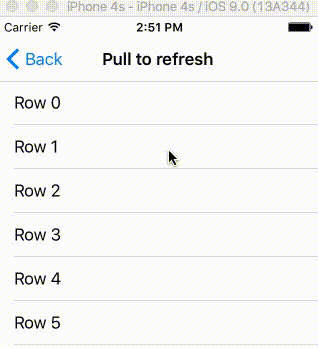MAGearRefreshControl 1.0.1
| TestsTested | ✗ |
| LangLanguage | SwiftSwift |
| License | MIT |
| ReleasedLast Release | Aug 2017 |
| SwiftSwift Version | 3.0 |
| SPMSupports SPM | ✗ |
Maintained by micazeve.
MAGearRefreshControl 1.0.1
- By
- Michaël Azevedo
- micazeve
README
MAGearRefreshControl is a fully customizable iOS refresh control with gear animation for tableview refresh, writen in Swift.
##Edit from 20/02/17:
This component is now compatible with Swift 3.0. The swift-2.0 branch is still available.
##Edit from 16/11/15:
A new enum, MAGearStyle, was added in order to custom single gears within the gear group.
-
.Normal: Full gear, the one you knew from the beginning :) -
.Branched: Gear with branchs inside of it. Since it’s difficult to describe, a picture will help :
Now you can easily add your own gear styles and I will gladly merge them.
##Edit from 23/06/15:
An intermediate class, MAAnimatedMultiGearView, was added in order to animate rotation without having to use an MAGearRefreshControl object.
##Credits:
This project is inspired by this dribble post. The main structure of the refresh Control is based on EGOTableViewPullRefresh.
##How to use:
###Contents:### MAGearRefreshControl is made of five base classes you can use as you wish :
- MAGear : This class represents a gear in the most abstract way, without any graphical code related.
- MASingleGearView : This
UIViewsubclass is used to draw a gear. - MAMultiGearView : This
UIViewsubclass is used to draw multiples gears. - MAAnimatedMultiGearView : This
MAMultiGearViewsubclass is used to draw and animate multiple gears - MAGearRefreshControl : This
MAAnimatedMultiGearViewsubclass is used to draw multiples gears and offers the same interactions as anUIRefreshControl.
###Refresh control###
MAGearRefreshControl must be used from an UITableViewController subclass or UIViewController subclass with an UITableView. Examples are provided for both cases.
refreshControl = MAGearRefreshControl(frame: CGRect(x: 0, y: -self.myTableView.bounds.height, width: self.view.frame.width, height: self.myTableView.bounds.height))
refreshControl.backgroundColor = UIColor.initRGB(34, g: 75, b: 150)
_ = refreshControl.addInitialGear(nbTeeth:12, color: UIColor.initRGB(92, g: 133, b: 236), radius:16)
refreshControl.delegate = self
self.tableView.addSubview(refreshControl)
You can add new gears easily with a single method :
_ = refreshControl.addLinkedGear(0, nbTeeth:16, color: UIColor.blue, angleInDegree: 30)
_ = refreshControl.addLinkedGear(0, nbTeeth:32, color: UIColor.red, angleInDegree: 190)
// Gear with branch style :
refreshControl.addLinkedGear(1, nbTeeth:14, color: yellowColor(), angleInDegree: 20, gearStyle: .WithBranchs)
// Gear with branch style and custom number of branchs:
refreshControl.addLinkedGear(1, nbTeeth:45, color: greenColor(), angleInDegree: -50, gearStyle: .WithBranchs, nbBranches:12))
Now you have to respect the MAGearRefreshDelegate protocol :
// Method called to know if the data source is loading or no
func MAGearRefreshTableHeaderDataSourceIsLoading(_ view: MAGearRefreshControl) -> Bool {
return isLoading
}
// Method called when the pull to refresh move was triggered.
func MAGearRefreshTableHeaderDidTriggerRefresh(_ view: MAGearRefreshControl) {
refresh()
}
The refresh control must be notified of scrolling events and when the data is loaded using MAGearRefreshScrollViewDidEndDragging, MAGearRefreshScrollViewDidScrolland MAGearRefreshScrollViewDataSourceDidFinishedLoading methods. The sample project illustrate when to call these methods.
##Licence:
MAGearRefreshControl is under MIT Licence so you can use/modify it as you wish. Any feedback will be appreciated.
##Contact: