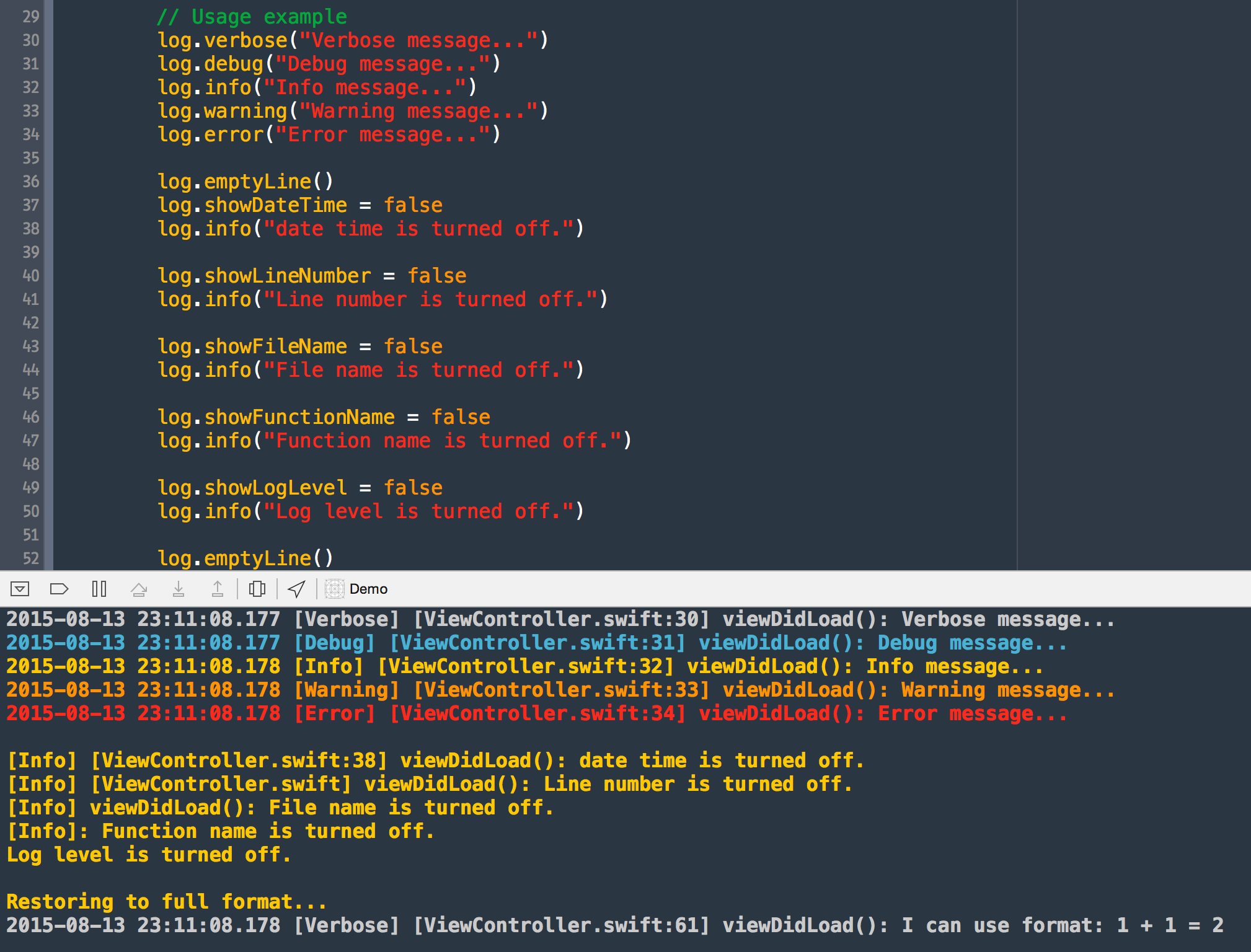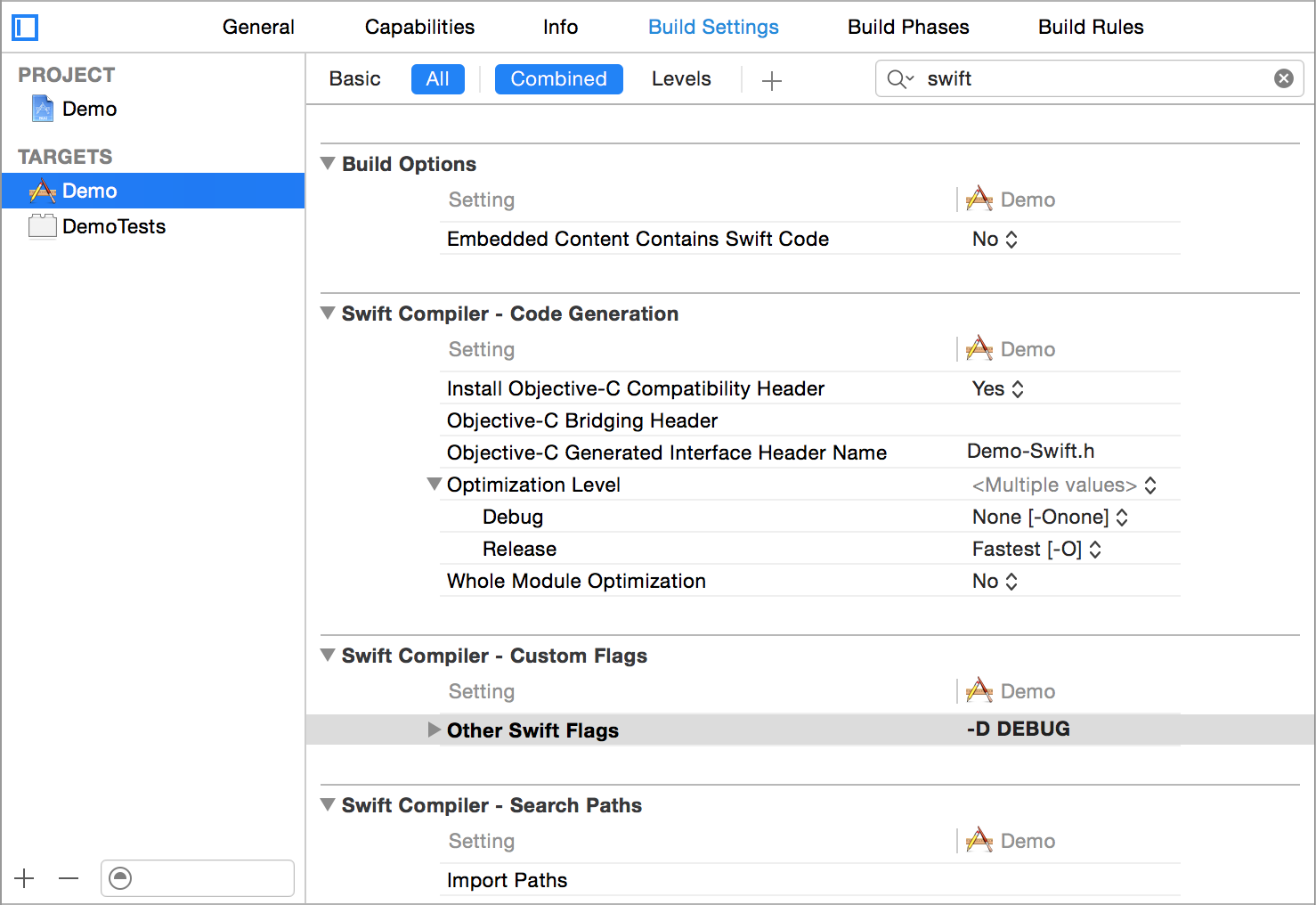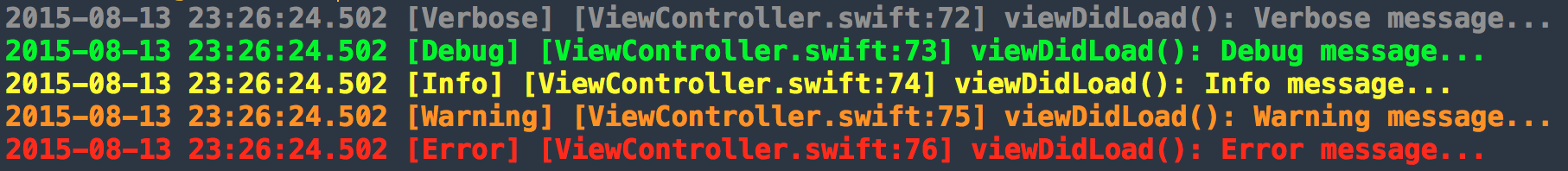Loggerithm 1.5
| TestsTested | ✓ |
| LangLanguage | SwiftSwift |
| License | MIT |
| ReleasedLast Release | Oct 2017 |
| SwiftSwift Version | 4.0 |
| SPMSupports SPM | ✓ |
Maintained by Honghao Zhang.
Loggerithm 1.5
- By
- Honghao Zhang
Loggerithm
A lightweight Swift logger, uses print in Debug and NSLog in Production with colourful output.
Why
In Swift, we usually use print to log information into console. However, it doesn’t log anything in production version.
Thus we want to use NSLog in production but still want the efficiency of print in development. (print is faster than NSLog).
This project started more than half a year ago, named ZHSwiftLogger. At that time, no other Swift loggers provided this functionality. So I developped this logger for my personal usage.
Nowadays, we have more and more great Swift loggers. While, Loggerithm is lightweight, pretty straightforward and handy to use.
Features
- [x] Use
printin Debug andNSLogin Production. - [x] Formatted output, just like
NSLog. - [x] Log level Support.
- [x] Colorful output and color customization.
- [x] Comprehensive Unit Test Coverage.
Requirements
- iOS 8.0+ / Mac OS X 10.9+
- Xcode 7.0
Installation
Swift Package Manager
The Swift Package Manager is a tool for automating the distribution of Swift code and is integrated into the swift compiler. It is in early development, but Loggerithm does support its use on supported platforms.
Once you have your Swift package set up, adding Loggerithm as a dependency is as easy as adding it to the dependencies value of your Package.swift.
dependencies: [
.Package(url: "https://github.com/honghaoz/Loggerithm.git", majorVersion: 1)
]Manually
Add Swift files in Source folder into your project
-
Add
DEBUGflag to Swift Compiler:
Colorful Output Support
Need XcodeColors plugin installed.
XcodeColors Installation
- You can fork XcodeColors repo and build to install it.
- Or use Alcatraz to install it
Setup Environment Variable
Once XcodeColors is installed and loaded properly. To let logger automatically turn on, you need to add "XcodeColors" = "YES" environment variable to your build scheme.
This can be done in following way:
- Under target selection, click Edit Scheme…
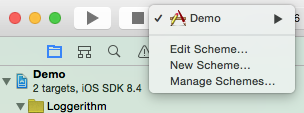
- Under Arguments tab, in Environment Variables, hit + to add a new environment variable with name “XcodeColors” and value “YES”.
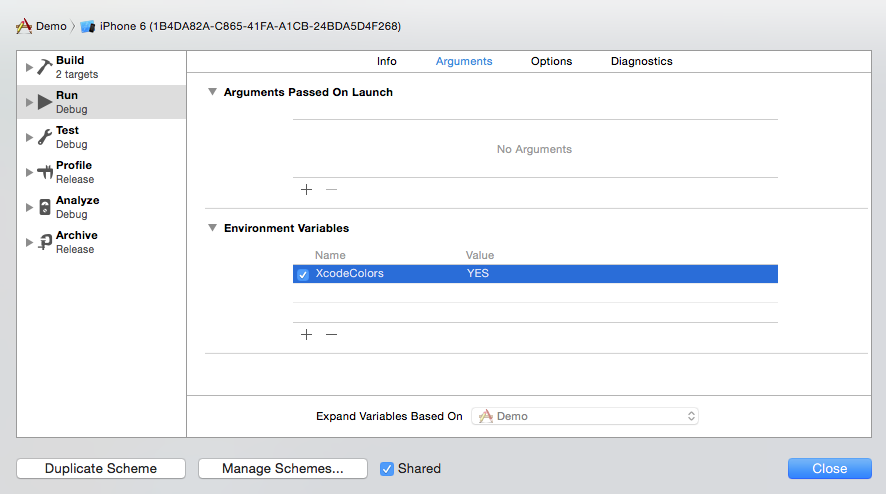
You can also manually force to turn on/off colorful output by modifying useColorfulLog property
Usage
Basic
If you are using CocoaPods to integrate Loggerithm. Import Loggerithm first:
import Loggerithm
var log = Loggerithm()
// Usage example
log.verbose("Verbose message...")
log.debug("Debug message...")
log.info("Info message...")
log.warning("Warning message...")
log.error("Error message...")Log Levels
By default, logLevel is .Verbose for development and .Warning for Production.
LogLevel from low to high is
.All
.Verbose
.Debug
.Info
.Warning
.Error
.Off
Logging with level lower than logLevel will be ignored.
Advanced
Fields
Log string containts 5 fields, format is:
y-MM-dd HH:mm:ss.SSS [LogLevel] [FileName:LineNumber] functionName: message
All logging fields can be turned on/off:
var log = Loggerithm()
log.showDateTime = false
log.info("date time is turned off.")
log.showLineNumber = false
log.info("Line number is turned off.")
log.showFileName = false
log.info("File name is turned off.")
log.showFunctionName = false
log.info("Function name is turned off.")
log.showLogLevel = false
log.info("Log level is turned off.")
log.emptyLine()
log.info("Restoring to full format...")Formatted Output
var log = Loggerithm()
log.verbose("I can use format: %d + %d = %d", args: 1, 1, 2)Color Output
Switch On/Off
See Installation/Colorful Output Support for more detail.
You can modify useColorfulLog to turn on/off colorful output.
log.useColorfulLog = false
log.info("Color is turned off.")
log.useColorfulLog = true
log.info("Color is turned on.")Note, If you don’t have XcodeColors plugin installed but leaving useColorfulLog turned on, this will result in hidden color setting code to be visible:
[fg190,190,190;2015-08-14 16:55:34.075 [Verbose] [ViewController.swift:34] viewDidLoad(): Verbose message...[;
[fg60,161,202;2015-08-14 16:55:34.076 [Debug] [ViewController.swift:35] viewDidLoad(): Debug message...[;
Color Customization
var log = Loggerithm()
log.verboseColor = UIColor.grayColor()
log.debugColor = UIColor.greenColor()
log.infoColor = UIColor.yellowColor()
log.warningColor = UIColor.orangeColor()
log.errorColor = UIColor.redColor()
log.verbose("Verbose message...")
log.debug("Debug message...")
log.info("Info message...")
log.warning("Warning message...")
log.error("Error message...")TODO
- [ ] Log into file
The MIT License (MIT)
The MIT License (MIT) Copyright © 2014 Honghao Zhang (张宏昊)
Permission is hereby granted, free of charge, to any person obtaining a copy of this software and associated documentation files (the “Software”), to deal in the Software without restriction, including without limitation the rights to use, copy, modify, merge, publish, distribute, sublicense, and/or sell copies of the Software, and to permit persons to whom the Software is furnished to do so, subject to the following conditions:
The above copyright notice and this permission notice shall be included in all copies or substantial portions of the Software.
THE SOFTWARE IS PROVIDED “AS IS”, WITHOUT WARRANTY OF ANY KIND, EXPRESS OR IMPLIED, INCLUDING BUT NOT LIMITED TO THE WARRANTIES OF MERCHANTABILITY, FITNESS FOR A PARTICULAR PURPOSE AND NONINFRINGEMENT. IN NO EVENT SHALL THE AUTHORS OR COPYRIGHT HOLDERS BE LIABLE FOR ANY CLAIM, DAMAGES OR OTHER LIABILITY, WHETHER IN AN ACTION OF CONTRACT, TORT OR OTHERWISE, ARISING FROM, OUT OF OR IN CONNECTION WITH THE SOFTWARE OR THE USE OR OTHER DEALINGS IN THE SOFTWARE.