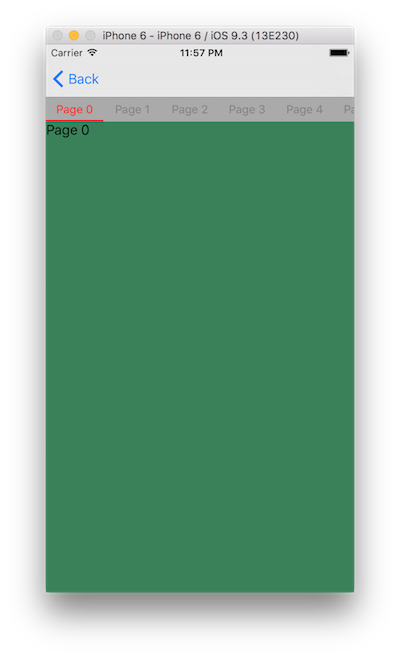LXPageViewWithButtonsViewController 0.1.2
| TestsTested | ✗ |
| LangLanguage | SwiftSwift |
| License | MIT |
| ReleasedLast Release | Aug 2016 |
| SPMSupports SPM | ✗ |
Maintained by Li Xian.
- By
- Li Xian
LXPageViewWithButtonsViewController
LXPageViewWithButtonsViewController wraps the UIPageViewController and provides a scrollabel page selections buttons. It aims to provide a highly customizable UI component.
It’s inspired by RKSwipeBetweenViewControllers. While RKSwipeBetweenViewControllers fixes the buttons in the navigation bar, LXPageViewWithButtonsViewController allows you to put the selections buttons anywhere you like.
Usage
Add view controllers.
Button labels will be set to the corresponding view controller’s title
import LXPageViewWithButtonsViewController // import is needed if it is installed by CocoaPods
...
let pwbVC = LXPageViewWithButtonsViewController()
pwbVC.viewControllers = [someViewController0, someViewController1, someViewController2]Customize the appreance
Appreance customization is grouped under LXButtonsScrollView.appearance property
/// set appreance globally
LXButtonsScrollView.appearance.button.foregroundColor.normal = UIColor.Presets.TapLightGray.color
LXButtonsScrollView.appearance.button.foregroundColor.selected = UIColor.Presets.TextBlack.color
LXButtonsScrollView.appearance.selectionIndicator.color = UIColor.Presets.TextBlack.color
/// set appearance for a particular view controller
let pwbVC = LXPageViewWithButtonsViewController()
pwbVC.buttonsScrollView.appearance.button.width = 70
pwbVC.buttonsScrollView.appearance.button.height = 40List of supported customizations could be found in LXButtonsScrollViewAppearance.swift
appearance.button.font.normal
appearance.button.font.selected
appearance.button.foregroundColor.normal
appearance.button.foregroundColor.selected
appearance.button.backgroundColor.normal
appearance.button.backgroundColor.selected
appearance.button.width
appearance.button.height
appearance.button.margin
appearance.button.gap
appearance.selectionIndicator.color
appearance.selectionIndicator.heightFor further customizations, buttons are accessable via LXButtonsScrollViewAppearance.buttonsScrollView.buttons.
The position of the selection buttons
By default, the selection buttons are positioned at the top of the page view controller. You can change the layout by override LXPageViewWithButtonsViewController.lx_LayoutViews
override func lx_LayoutViews() {
/// do layout you want here
/// the container view for selection buttons can be accessed by self.buttonsScrollView
/// the view for the page view controller is self.pageViewController.view
}Installation
LXPageViewWithButtonsViewController is available through CocoaPods. To install it, simply add the following line to your Podfile:
use_frameworks!
pod "LXPageViewWithButtonsViewController"or
use_frameworks!
pod 'LXPageViewWithButtonsViewController', :git=> 'https://github.com/lxian/LXPageViewWithButtonsViewController.git'Author
Li Xian, [email protected]
License
LXPageViewWithButtonsViewController is available under the MIT license. See the LICENSE file for more info.