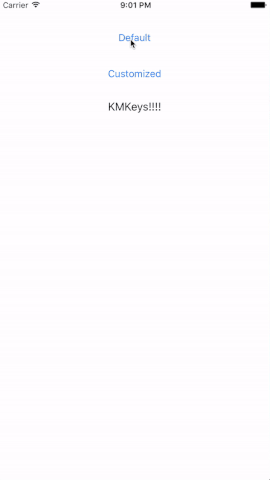KMKeys-iOS
Example
To run the example project, clone the repo, and run pod install from the Example directory first.
Short Syntax
KMKeys.show() { (text:String?) in
self.label.text = text
}Customized
let keys = KMKeys()
// Change Default speed (0.15)
//
keys.animationSpeed = 0.05
// Customize the text field
//
keys.textField.textAlignment = .center
keys.textField.placeholder = "Placeholder Text Here"
keys.textField.font = UIFont(name: "American Typewriter", size: 16.0)!
keys.textField.placeholderColor = UIColor.init(white: 255/255, alpha: 0.75)
keys.textField.backgroundColor = .brown
keys.textField.textColor = .white
keys.textField.tintColor = .white
keys.textField.keyboardType = .decimalPad
keys.textField.keyboardAppearance = .dark
// Customize the toolbar
//
keys.toolbar.barTintColor = .brown
// KMKeyBarButtonItemType.flexibleSpace, .cancel, .done
// Mostly normal buttons, except can set custom titles
//
let flexibleSpace = KMKeyBarButtonItem.flexibleSpace() //<-- Shortcut helper
let cancelBarButton = KMKeyBarButtonItem(title: "Never Mind", style: .plain, action: .cancel, kmKeys: keys)
let doneBarButton = KMKeyBarButtonItem(title: "Fire!!!", style: .done, action: .done, kmKeys: keys)
// let cancelBarButton = KMKeyBarButtonItem.cancel() //<-- Shortcut helper, if custom name not needed
// let doneBarButton = KMKeyBarButtonItem.done() //<-- Shortcut helper, if custom name not needed
// KMKeyBarButtonItemType.textInput
// When you want a toolbar button's title to append to the textField
//
let plusButton = KMKeyBarButtonItem(title: "+", style: UIBarButtonItemStyle.plain, action: KMKeyBarButtonItemType.textInput, kmKeys: keys)
let minusButton = KMKeyBarButtonItem(title: "-", style: .plain, action: .textInput, kmKeys: keys)
let commaButton = KMKeyBarButtonItem(title: ",", style: .plain, action: .textInput, kmKeys: keys)
// KMKeyBarButtonItemType.action
// When you want a button to do
let actionBarButton = KMKeyBarButtonItem(title: "Custom Action", style: .plain, action: KMKeyBarButtonItemType.action, kmKeys: keys, actionHandler: { (_ kmKeys:KMKeys?) in
// Do your custom logic here, in the actionHandler.
//
if let keys = kmKeys {
keys.textField.text = "KMKeys!!!!"
}
})
let fixedSpace = KMKeyBarButtonItem.fixedSpace() //<-- Shortcut helper, by default size is 2% of window width or 5 if window is nil
keys.setToolbarItems(items: [fixedSpace, cancelBarButton, flexibleSpace, plusButton, commaButton, minusButton, actionBarButton, flexibleSpace, doneBarButton, fixedSpace])
keys.setToolbarItemsTintColor(color: .white)
keys.setToolbarItemsFont(font: UIFont(name: "American Typewriter", size: 16.0)!)
keys.show() { (text:String?) in
self.label.text = text
}Requirements
- Swift 4+
- Xcode 9+
Installation
KMKeys is available through CocoaPods. To install it, simply add the following line to your Podfile:
pod "KMKeys"Author
Kevin McGill, [email protected]
License
KMKeys is available under the MIT license. See the LICENSE file for more info.