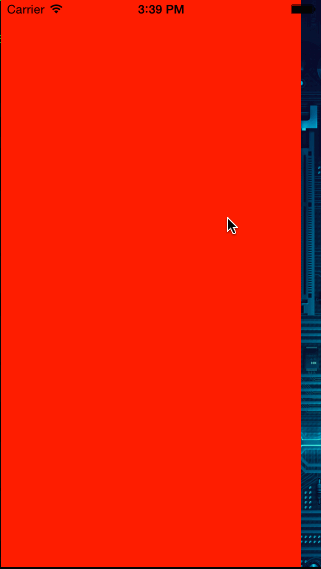JVParallax
Example
To run the example project, clone the repo, and run pod install from the Example directory first.
Requirements
Installation
CocoaPods
JVParallax is available through CocoaPods. To install it, simply add the following line to your Podfile:
pod "JVParallax"Manually
Import the file JVParallaxView.swift in your project. And for easier use import also the JVScrollViewParallaxBehavior.swift.
Author
Sali0m, [email protected]
License
JVParallax is available under the MIT license. See the LICENSE file for more info.
JVParallax
JVParallax is a simple way of parallaxing any type of View.
Usage
ParallaxView
You can setup the ParallaxView in you interfaceBuilder file by creating a view and setting it as a ParallaxView, then setting the view you want to have the parallax effect inside that ParallaxView. Don't forget to link the view you want to have the effect to the parallaxView under the viewToParallax property.
You can also create your ParallaxViewin code and set everything in code.
Once you did setup your ParallaxView all you need next is to calculate a percentage from 0 to 1 of the parallaxValue and set it at the value property of your ParallaxView. Perform the calculation in the viewDidScroll of you UIScrollView or any other moving callback (in case you want to do it with touches event instead of UIScrollView).
As of UIScrollView there is the JVScrollViewParallaxBehavior.swift to help you out with it. See below for more information.
Notice
Any UILayoutConstraint you set on the viewToParallax property will be removed and replaced by ParallaxView.
JVScrollViewParallaxBehavior
You can use this file to help you out when calculating the percentage of parallax value.
You can setup the behavior by importing it in your interfaceBuilder file as an Object and setting it as a JVScrollViewParallaxBehavior. Then you need to bind the scrollView property to the scrollView containing the ParallaxView. You also need to bind all the ParallaxView you wish to have the effect inside that scrollView.
You can set the Behavior as the delegate of your scrollView if you don't need the callbacks, or you can simply pass it along yourself like so.
func scrollViewDidScroll(scrollView: UIScrollView) {
self.parallaxBehavior.scrollViewDidScroll(scrollView)
}
To do so you'll need to bind the behavior to your ViewController containing the scrollView. With all this you should be set to start.
For more information check out the project and run it.