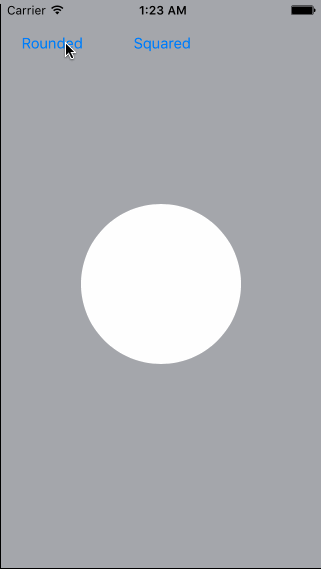JVMaskView
Example
To run the example project, clone the repo, and run pod install from the Example directory first.
Requirements
Installation
Cocoapods
JVMaskView is available through CocoaPods. To install it, simply add the following line to your Podfile:
pod "JVMaskView"Manually
Import the file JVMessage.swift in your project.
Author
Sali0m, [email protected]
License
JVMaskView is available under the MIT license. See the LICENSE file for more info.
JVMaskView
JVMaskView allows you to create a view with a hole in it.
Usage
You can implement the view in code, or you can also set it in interface builder. Currently in interface builder you cannot set the maskRect, it seems to be an xcode bug.
//JVMaskView(maskPath: UIBezierPath?, maskRect: CGRect?)
let maskView = JVMaskView(nil, maskRect: CGRectMake(0,0,50,50)
self.view.addSubview(maskView)
You can pass from an UIBezierPath to a CGRect by simply calling the property. When giving both proparties, the UIBezierPath will prevale over the CGRect. If given only a CGRect, the mask will be the rectangle given as maskRect value.
For more information check out the project and run it.