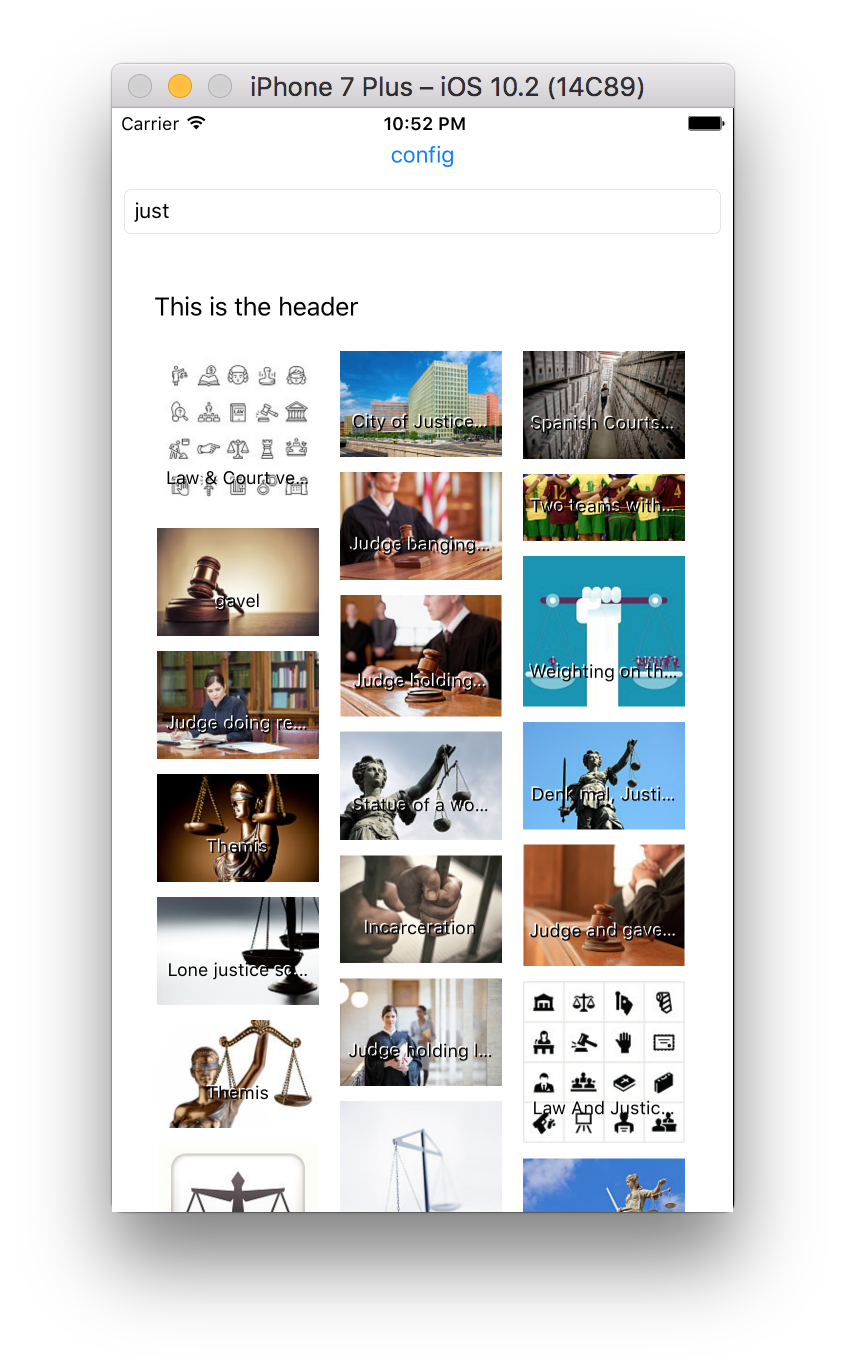JJStaggeredGridCollectionView 0.2.0
| TestsTested | ✗ |
| LangLanguage | SwiftSwift |
| License | MIT |
| ReleasedLast Release | May 2017 |
| SwiftSwift Version | 3.0 |
| SPMSupports SPM | ✗ |
Maintained by Jose Jimeno.
- By
- jjimeno
JJStaggeredGridCollectionView
Example
To run the example project, clone the repo, and run pod install from the Example directory first. The example uses getty images API, you need to change the api key for the example to work.
Usage
JJStaggeredGridCollectionViewLayout is a subclass of UICollectionViewFlowLayout.
You can use the following vars of UICollectionViewFlowLayout in JJStaggeredGridCollectionViewLayout:
open var minimumLineSpacing: CGFloat
open var minimumInteritemSpacing: CGFloat
open var scrollDirection: UICollectionViewScrollDirection // default is UICollectionViewScrollDirectionVertical
open var headerReferenceSize: CGSize
open var footerReferenceSize: CGSize
open var sectionInset: UIEdgeInsetsTo set the number of columns your layout has, just change
collectionviewLayout.numColumns = 3Installation
JJStaggeredGridCollectionView is available through CocoaPods. To install it, simply add the following line to your Podfile:
pod "JJStaggeredGridCollectionView"License
JJStaggeredGridCollectionView is available under the MIT license. See the LICENSE file for more info.