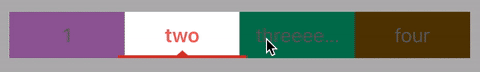HSegmentControl 2.1.2
| TestsTested | ✗ |
| LangLanguage | SwiftSwift |
| License | MIT |
| ReleasedLast Release | Jun 2017 |
| SwiftSwift Version | 3.0 |
| SPMSupports SPM | ✗ |
Maintained by Hao.
HSegmentControl 2.1.2
- By
- Chang, Hao
HSegmentControl
A customized segment control sublassing UIControl where the view, titles of each segment and the indicator view can all be cutomized.
Features
- [x] Customized configuration
-
@IBInspectableTitle color -
@IBInspectableIndicator image -
@IBInspectableNumber of displayed segments - Title font
- Indicator view
-
- [x] DataSource protocol
- Number of segments
- Segment background view (optional)
- [x] Documentation
Demo
Example
To run the example project, clone the repo, and run pod install from the Example directory first.
Installation
HSegmentControl is available through CocoaPods. To install it, simply add the following line to your Podfile:
pod "HSegmentControl"| Swift version | version |
|---|---|
| 2.3 | 2.0.x |
| 3.0 | 2.1.0 or later |
Usage
Add to View
You can either add HSegmentControl programmatically with code
let segmentControl = HSegmentControl()
view.addSubview(segmentControl)
// Customized configuration
// .
// .
// .or simply drag and drop an UIView in storyboard (Interface Builder) and set the class to HSegmentControl.
Data source protocol
Make sure your controller implements the HSegmentControlDataSource protocol and is set to the dataSource of the HSegmentControl
class ViewController: UIViewController, HSegmentControlDataSource{
// .
// .
// .
override func viewDidLoad(){
super.viewDidLoad()
segmentControl.dataSource = self
//.
//.
//.
}
// .
// .
// .
// MARK: - HSegmentControlDataSource protocol
func numberOfSegments(segmentControl: HSegmentControl) -> Int {
return 5
}
func segmentControl(segmentControl: HSegmentControl, titleOfIndex index: Int) -> String {
return ["1","two", "threeeeeee", "four", "five"][index]
}
// Optional
func segmentControl(segmentControl: HSegmentControl, segmentBackgroundViewOfIndex index: Int) -> UIView {
let view = UIView()
view.backgroundColor = UIColor(red: CGFloat(drand48()), green: CGFloat(drand48()), blue: CGFloat(drand48()), alpha: 1)
return view
}
}Configure HSegmentControl
override func viewDidLoad(){
super.viewDidLoad()
segmentControl.dataSource = self
//.
//.
//.
// Customized configuration
segmentControl.numberOfDisplayedSegments = 3
segmentControl.selectedTitleFont = UIFont.boldSystemFontOfSize(17)
segmentControl.selectedTitleColor = UIColor.darkGrayColor()
segmentControl.unselectedTitleFont = UIFont.systemFontOfSize(17)
segmentControl.unselectedTitleColor = UIColor.blackColor()
segmentControl.segmentIndicatorImage = UIImage(named: "ind_img")
segmentControl.segmentIndicatorViewContentMode = UIViewContentMode.Bottom
segmentControl.segmentIndicatorView.backgroundColor = UIColor.whiteColor()
}Value changed
As you did in any other UIControl, link the valueChanged functions to delegate action when value changed.
@IBAction func valueChanged(sender: AnyObject){
print("value did change to \((sender as! HSegmentControl).selectedIndex)")
}Change value manually
Simply set the selectedIndex variable
segmentControl.selectedIndex = 2Note that function valueChanged(sender:) will not be called when you set selectedIndex manually.
Author
Hao
License
HSegmentControl is available under the MIT license. See the LICENSE file for more info.