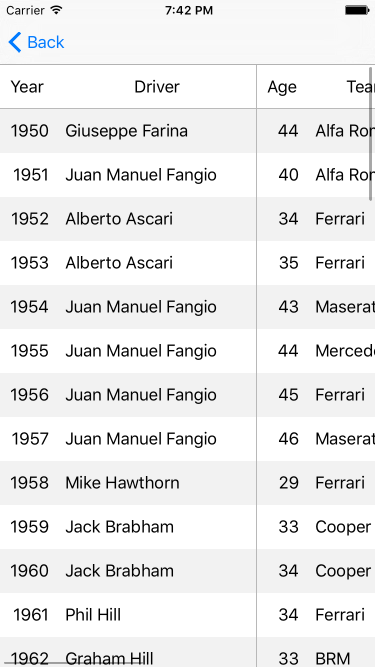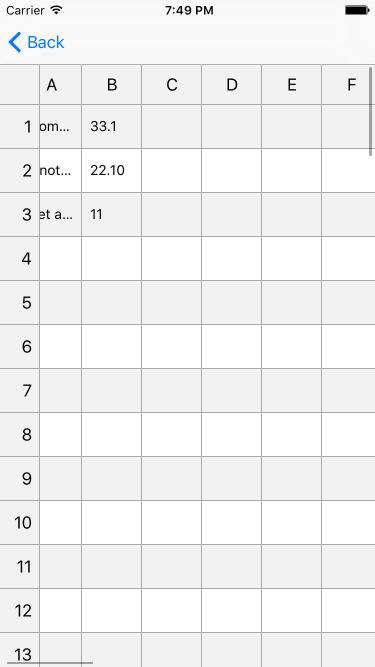GlyuckDataGrid 0.3.0
| TestsTested | ✓ |
| LangLanguage | SwiftSwift |
| License | MIT |
| ReleasedLast Release | Nov 2016 |
| SPMSupports SPM | ✗ |
Maintained by Vladimir Lyukov.
GlyuckDataGrid 0.3.0
- By
- Vladimir Lyukov
GlyuckDataGrid
The GlyuckDataGrid is a custom view intended to render multicolumn tables (aka data grids, spreadsheets). Uses UICollectionView with custom UICollectionViewLayout internally.
Usage
Minimum working example
import UIKit
import GlyuckDataGrid
class MultiplicationTableViewController: UIViewController, DataGridViewDataSource {
// You can create view outlet in a Storyboard
@IBOutlet weak var dataGridView: DataGridView!
override func viewDidLoad() {
super.viewDidLoad()
//// You can also create view manually
// dataGridView = DataGridView(frame: view.bounds)
// view.addSubview(dataGridView)
//// You'll need to setup constraints for just created view
// dataGridView.setTranslatesAutoresizingMaskIntoConstraints(false)
// view.addConstraints(NSLayoutConstraint.constraintsWithVisualFormat("V:|-0.0-[dataGridView]-0.0-|", options: nil, metrics: nil, views: ["dataGridView": dataGridView]))
// view.addConstraints(NSLayoutConstraint.constraintsWithVisualFormat("H:|-0.0-[dataGridView]-0.0-|", options: nil, metrics: nil, views: ["dataGridView": dataGridView]))
// Don't forget to set dataSource and (optionally) delegate
dataGridView.dataSource = self
// dataGridView.delegate = self
}
// MARK: - DataGridViewDataSource
// You'll need to tell number of columns in data grid view
func numberOfColumnsInDataGridView(dataGridView: DataGridView) -> Int {
return 9
}
// And number of rows
func numberOfRowsInDataGridView(dataGridView: DataGridView) -> Int {
return 9
}
// Then you'll need to provide titles for columns headers
func dataGridView(dataGridView: DataGridView, titleForHeaderForRow row: Int) -> String {
return String(row + 1)
}
// And rows headers
func dataGridView(dataGridView: DataGridView, titleForHeaderForColumn column: Int) -> String {
return String(column + 1)
}
// And for text for content cells
func dataGridView(dataGridView: DataGridView, textForCellAtIndexPath indexPath: NSIndexPath) -> String {
return String( (indexPath.dataGridRow + 1) * (indexPath.dataGridColumn + 1) )
}
}Installation
GlyuckDataGrid is available through CocoaPods. To install it, simply add the following line to your Podfile:
pod "GlyuckDataGrid"Author
Vladimir Lyukov, [email protected]
License
GlyuckDataGrid is available under the MIT license. See the LICENSE file for more info.