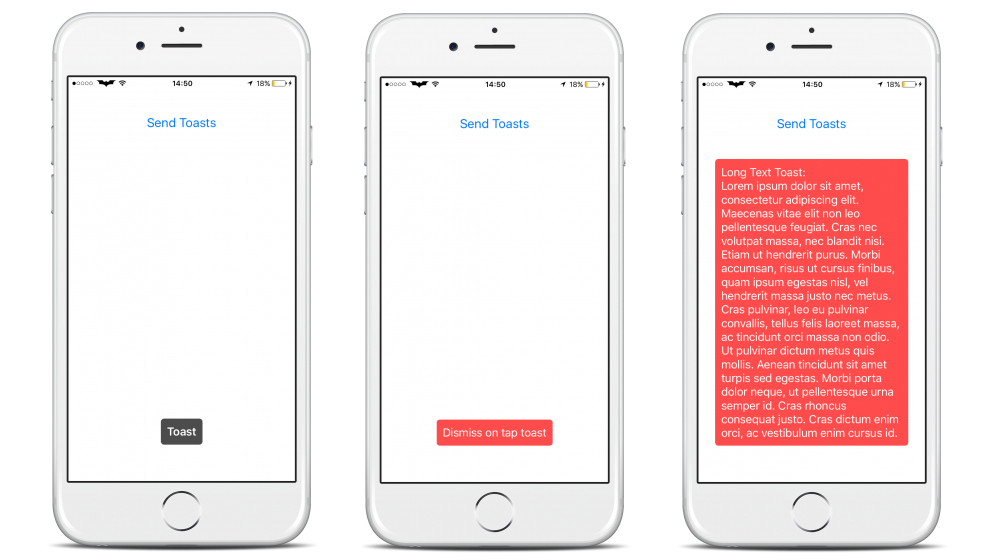EasyToast 2.0.2
| TestsTested | ✗ |
| LangLanguage | SwiftSwift |
| License | MIT |
| ReleasedLast Release | Dec 2016 |
| SwiftSwift Version | 3.0 |
| SPMSupports SPM | ✗ |
Maintained by Franco Meloni.
EasyToast 2.0.2
- By
- Franco Meloni
EasyToast
Android-like toast with simple interface, using a toast queue to handle multiple toasts allowing to push or present a ViewController without disappear
Requirements
- Swift: 3.0
- iOS: 8+
Swift Version
Depending on which version of Swift your project uses, you should use specific versions of EasyToast.
| Swift version | EasyToast version |
|---|---|
| Swift 3 | 2.0.0 or later |
| Swift 2.2 | 1.1.2 |
Example Project
To run the example project, clone the repo, and run pod install from the Example directory first.
Installation
EasyToast is available throgugh CocoaPods. To install it, simply add the following line to your Podfile:
pod "EasyToast"Show Toasts
Show default toasts
self.view.showToast("Toast Text", position: .Bottom, popTime: 5, dismissOnTap: false)
self.view.showToast("Toast Text", position: .Bottom, popTime: kToastNoPopTime, dismissOnTap: true)Personalize toasts
self.view.showToast("Toast Text", position: .Bottom, popTime: 5, dismissOnTap: false, bgColor: UIColor.blackColor(), textColor: UIColor.whiteColor(), font: UIFont.boldSystemFontOfSize(19))
self.view.showToast("Toast Text", position: .Bottom, popTime: kToastNoPopTime, dismissOnTap: true, bgColor: UIColor.redColor(), textColor: UIColor.blackColor(), font: UIFont.boldSystemFontOfSize(19))Personalize all toasts in view
self.view.toastBackgroundColor = UIColor.blackColor().colorWithAlphaComponent(0.7)
self.view.toastTextColor = UIColor.redColor()
self.view.toastFont = UIFont.boldSystemFontOfSize(19)
self.view.showToast("Toast Text", position: .Bottom, popTime: 5, dismissOnTap: false)
self.view.showToast("Toast Text", position: .Bottom, popTime: kToastNoPopTime, dismissOnTap: true)Example
On button click will be executed this code
self.view.toastBackgroundColor = UIColor.blackColor().colorWithAlphaComponent(0.7)
self.view.toastTextColor = UIColor.whiteColor()
self.view.toastFont = UIFont.boldSystemFontOfSize(19)
self.view.showToast("Toast", position: .Bottom, popTime: 2, dismissOnTap: false)
self.view.showToast("Dismiss on tap toast", position: .Bottom, popTime: kToastNoPopTime, dismissOnTap: true, bgColor: UIColor.redColor().colorWithAlphaComponent(0.7), textColor: UIColor.whiteColor(), font: UIFont.systemFontOfSize(19))
self.view.showToast("Long Text Toast:\n" +
"Lorem ipsum dolor sit amet, consectetur adipiscing elit. Maecenas vitae elit non leo pellentesque feugiat. Cras nec volutpat massa, nec blandit nisi. Etiam ut hendrerit purus. Morbi accumsan, risus ut cursus finibus, quam ipsum egestas nisl, vel hendrerit massa justo nec metus. Cras pulvinar, leo eu pulvinar convallis, tellus felis laoreet massa, ac tincidunt orci massa non odio. Ut pulvinar dictum metus quis mollis. Aenean tincidunt sit amet turpis sed egestas. Morbi porta dolor neque, ut pellentesque urna semper id. Cras rhoncus consequat justo. Cras dictum enim orci, ac vestibulum enim cursus id.",
position: .Bottom,
popTime: 5,
dismissOnTap: true,
bgColor: UIColor.redColor().colorWithAlphaComponent(0.7),
textColor: UIColor.whiteColor(),
font: UIFont.systemFontOfSize(19))Configure Toasts
EasyToastConfiguration.toastInnerPadding = 10
EasyToastConfiguration.animationDuration = 0.6
EasyToastConfiguration.initialSpringVelocity = 0.07
EasyToastConfiguration.dampingRatio = 0.65Toast tag
To avoid multiple toasts with the same argument, e.g. if a user taps many times on the same button that shows a toast, you can tag it to prevent multiple toast displaying
Example
view.showToast("Toast", tag:"test", position: .Bottom, popTime: kToastNoPopTime, dismissOnTap: false)
view.showToast("Toast", tag:"test", position: .Bottom, popTime: kToastNoPopTime, dismissOnTap: false)
view.showToast("Toast", tag:"test", position: .Bottom, popTime: kToastNoPopTime, dismissOnTap: false)This code will show only the first toast
Screenshots
Author
Franco Meloni, [email protected]
License
EasyToast is available under the MIT license. See the LICENSE file for more info.