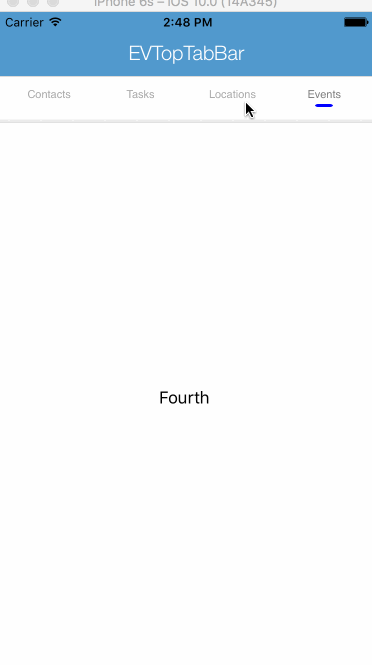EVTopTabBar 3.0.0
| TestsTested | ✗ |
| LangLanguage | SwiftSwift |
| License | MIT |
| ReleasedLast Release | Apr 2021 |
| SPMSupports SPM | ✗ |
Maintained by Eric Vennaro.
EVTopTabBar 3.0.0
- By
- Eric Vennaro
EVTopTabBar
About
EVTopTabBar is a custom UIPageViewController for iOS where the page control is at the top. It currently supports up to 4 tabs.
Usage
To run the example project, clone the repo, and run pod install from the Example directory.
Requirements
- Swift 3.0+
- iOS 9.0+
Installation
EVTopTabBar is available through CocoaPods. To install
it, simply add the following line to your Podfile:
pod "EVTopTabBar"Also include
use_frameworks!Documentation
Read the docs. Generated with jazzy
Getting Started
import EVTopTabBarImplement the EVTabBar protocol and conform to it (The example project has a detailed implementation). In order to conform to the protocol declare:
var pageController = UIPageViewController(transitionStyle: .Scroll, navigationOrientation: .Horizontal, options: nil)
//need to instantiate the topTabBar itself, later we will implement the delegate method
//enum .two, .three, .four correspond to the number of tabs you wish to display
var topTabBar: EVPageViewTopTabBar = EVPageViewTopTabBar(for: .four)
//array of view controllers that will be controlled by the page view controller
var subviewControllers: [UIViewController] = []
//image from the sample project can use any UIImage you want, this shadow is what is displayed under the tab bar.
var shadowView = UIImageView(image: UIImage(imageLiteral: "filter-background-image"))Now in your view controller implement the EVPageViewTopTabBarDelegate method willSelectViewControllerAtIndex This method allows for view controllers to switch and gives a space to perform any other actions.
extension ViewController: EVPageViewTopTabBarDelegate {
//delegate method
func willSelectViewControllerAtIndex(index: Int, direction: UIPageViewControllerNavigationDirection) {
//required line that changes the displayed view controller
pageController.setViewControllers([self.subviewControllers[index]], direction: direction, animated: true, completion: nil)
//add whatever code you wish to occur on the transition!
}
}Next will want to call the setupPageView() and setupConstraints() methods in order to setup the page layout. You can override both of these methods to create a more custom application.
Lastly you will want to setup the topTabBar you previously declared
//attributes of the topTabBar you can set
topTabBar.fontColors = (selectedColor: UIColor.grayColor(), unselectedColor: UIColor.lightGrayColor())
topTabBar.rightButtonText = "Events"
topTabBar.leftButtonText = "Contacts"
topTabBar.labelFont = UIFont(name: ".SFUIText-Regular", size: 11)!
topTabBar.indicatorViewColor = UIColor.blueColor()
topTabBar.backgroundColor = UIColor.whiteColor()
//ensure you set the topTabBar's delegate
topTabBar.delegate = self
//add view controllers you wish to display
let firstVC = FirstViewController(nibName:"FirstViewController", bundle: nil)
let secondVC = SecondViewController(nibName:"SecondViewController", bundle: nil)
subviewControllers = [firstVC, secondVC]
setupPageView()
setupConstraints()Project description
EVTabBar Protocol
Methods
-
setupPageView()Sets the UI for the View Controller including the UIPageViewController, shadowView and View Controllers to display inside of the Page View. -
setupConstraints()Sets the initial constraints for the View Controller
EVPageViewTopTabBar
Methods
-
willSelectViewControllerAtIndex(index: Int, direction: UIPageViewControllerNavigationDirection)Controls the changing of the View Controllers inside of the PageViewController and gives a space to perform any other actions on transition
Future Features
- More flexibility with the shadow view
Author
Eric Vennaro, [email protected], blog
License
EVTopTabBar is available under the MIT License. See the LICENSE file for more info.
Copyright © 2016-present Eric Vennaro.