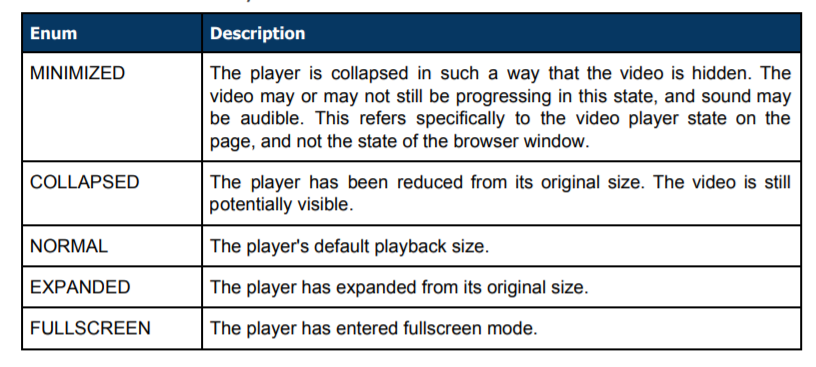Dailymotion Swift Player SDK for iOS
Our iOS SDK allows for effortless embedding of the Dailymotion video player in your iOS application using a WebView and is the same tool we used to create our flagship Dailymotion applications. It provides access to the Player API and gives you full control of the player and access to player and video data. To learn more please check out the official Dailymotion iOS developer doc here.
Requirements
- Xcode 9 and later
- Swift 4
- iOS 9+
Note: If you require an Objective-C version of the library or support for iOS < 9, use the old version of the library.
Installation
The preferred way is via CocoaPods. To install, add the following to your Podfile:
use_frameworks!
pod 'DailymotionPlayerSDK'User Privacy and Data Use
This SDK is using IDFA collection, you can still disable it if you really need to when instantiating DMPlayerViewController. (Will be asked by Apple in iTunes Connect when you will submit your app in the store)
Starting from iOS 14.5 :
-
App Should use version 3.9.0 or newer, from this version the library will use the new
AppTrackingTransparencyframework to check for user authorisation, the app will be required to ask users for their permission to track them across apps and websites owned by other companies. -
App should add
NSUserTrackingUsageDescriptionApple doc -
App should use request tracking authorization using
AppTrackingTransparencyto ask users for their permission Apple doc -
If App continue using version 3.8.0 of library or older, the IDFA will not be used to track users.
Usage
In the view controller that is going to serve videos, keep a reference to the Dailymotion player, and set your class as delegate:
import UIKit
import DailymotionPlayerSDK
class VideoViewController: UIViewController {
// The player container. See setupPlayerViewController()
@IBOutlet private var containerView: UIView!
private lazy var playerViewController: DMPlayerViewController = {
// If you have an OAuth token, you can pass it to the player to hook up
// a user's view history.
let parameters: [String: Any] = [
"fullscreen-action": "trigger_event", // Trigger an event when the users toggles full screen mode in the player
"sharing-action": "trigger_event" // Trigger an event to share the video to e.g. show a UIActivityViewController
]
let controller = DMPlayerViewController(parameters: parameters)
controller.delegate = self
return controller
}()
override func viewDidLoad() {
super.viewDidLoad()
setupPlayerViewController()
}
// Add the player to your view. e.g. add a container on your storyboard
// and add the player's view as subview to that
private func setupPlayerViewController() {
addChildViewController(playerViewController)
let view = playerViewController.view!
containerView.addSubview(view)
view.translatesAutoresizingMaskIntoConstraints = false
// Make the player's view fit our container view
NSLayoutConstraint.activate([
view.leadingAnchor.constraint(equalTo: containerView.leadingAnchor),
view.trailingAnchor.constraint(equalTo: containerView.trailingAnchor),
view.topAnchor.constraint(equalTo: containerView.topAnchor),
view.bottomAnchor.constraint(equalTo: containerView.bottomAnchor)
])
}
}
extension VideoViewController: DMPlayerViewControllerDelegate {
// The delegate has 4 mandatory functions
func player(_ player: DMPlayerViewController, didReceiveEvent event: PlayerEvent) {
// Sends player events of either .namedEvent(name: String, data: [String: String]?), .timeEvent(name: String, time: Double) or .errorEvent(error: PlayerError)
}
func player(_ player: DMPlayerViewController, openUrl url: URL) {
// Sent when a user taps on an ad that can display more information
}
func playerDidInitialize(_ player: DMPlayerViewController) {
// Sent when the player has finished initializing
}
func player(_ player: DMPlayerViewController, didFailToInitializeWithError error: Error) {
// Sent when the player failed to initialized
}
}
For a full list of events, see the player API events page
To playback a video, call the player's load method with the video's id:
func loadVideo(withId id: String) {
playerViewController.load(videoId: id)
}You can also pass some additional parameters when loading a video. For example if you want to start the video at a specific time:
func loadVideo(withId id: String) {
let parameters = ["start": 30]
guard
let encoded = try? JSONEncoder().encode(parameters),
let params = String(data: encoded, encoding: .utf8)
else { return }
playerViewController.load(videoId: id, params: params)
}For a list of parameters, see the player API parameters page.
To handle events sent by the player, let's implement the event delegate method mentioned above:
func player(_ player: DMPlayerViewController, didReceiveEvent event: PlayerEvent) {
switch event {
case .namedEvent(let name, _) where name == "fullscreen_toggle_requested":
toggleFullScreen()
default:
break
}
}
private func toggleFullScreen() {
// Keep track of the orientation via an isPlayerFullscreen bool
isPlayerFullscreen = !isPlayerFullscreen
updateDeviceOrientation()
updatePlayerSize()
}
private func updateDeviceOrientation() {
let orientation: UIDeviceOrientation = isPlayerFullscreen ? .landscapeLeft : .portrait
UIDevice.current.setValue(orientation.rawValue, forKey: #keyPath(UIDevice.orientation))
}
private func updatePlayerSize() {
if isPlayerFullscreen {
playerHeightConstraint.constant = nextSize.height
} else {
// Keep track of the initial player's height, e.g. via a didSet handler in the constraint outlet
playerHeightConstraint.constant = initialPlayerHeight
}
}See the Example directory for a working sample of all this in action.
OM SDK integration
Open Measurement SDK from IAB is designed to facilitate third party viewability and verification measurement for ads served to web video and mobile app environments. See https://iabtechlab.com/standards/open-measurement-sdk/ for more details.
We have integrated the SDK in our Dailymotion Player SDK and it does more or less everything out of the box:
- Ad session management
- Ad main signals (play, buffer_start, buffer_end, pause, resume, quartiles, click)
- Device and Player volume management
⚠️ Basic Player state handling. NORMAL or FULLSCREEN based on player fullscreen state.
It is STRONGLY recommended to update at all time the player state if your app has more player layout variety, such as mini-player, picture-in-picture, etc...
To do it, simply update theplayerStateproperty in yourDMPlayerViewControllerinstance:
player.playerState = .fullscreenCMP Compliance
Starting version 3.8.0, the SDK is fully compatible with third-party CMP (Consent Management Platform). Check https://iabeurope.eu/cmp-list/ for more details.
No additional code is needed to enable this compatibility, when you integrate the SDK the communication with the CMP is handled automatically.
License
DailymotionPlayerSDK is available under the MIT license. See the LICENSE file for more info.