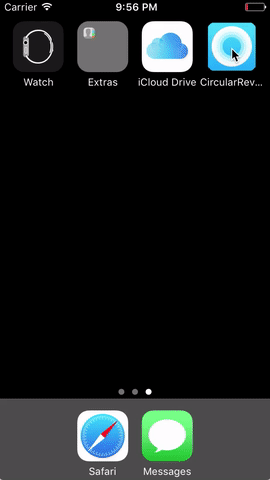This library was created to allow developers to implement the material design's reveal effect. You can simply use this component to reveal and unvereal a ViewController/View, this component is very small (approx. 40kb), written purely in Swift 5 with support of Swift 4.2.
Sample
Requirements
Swift 4 and iOS 9+
Installation
CocoaPods
CocoaPods is a dependency manager for Cocoa projects. You can install it with the following command:
$ gem install cocoapodsTo integrate CircularRevealKit into your Xcode project using CocoaPods, specify it in your Podfile:
source 'https://github.com/CocoaPods/Specs.git'
platform :ios, '9.0'
use_frameworks!
target '<Your Target Name>' do
pod 'CircularRevealKit', '~> 0.9'
endThen, run the following command:
$ pod installCarthage
Carthage is a decentralized dependency manager that builds your dependencies and provides you with binary frameworks.
You can install Carthage with Homebrew using the following command:
$ brew update
$ brew install carthageTo integrate CircularRevealKit into your Xcode project using Carthage, specify it in your Cartfile:
github "T-Pro/CircularRevealKit" ~> 0.9
Run carthage update to build the framework and drag the built CircularRevealKit.framework into your Xcode project.
How to
You can simply import the library using import CircularRevealKit, then:
Please assert if your root ViewController is a instance of UINavigationViewController, otherwise the library will throw a error message.
To push your view controller, use:
radialPresent(viewController: viewController)or
radialPresent(viewController: viewController, duration, startFrame, revealType, completionBlock?)To close it:
radialDismiss()To use with view:
view.drawAnimatedCircularMask(startFrame, duration, revealType, completionBlock?)Example
To run the example project, clone the repo, and run pod install from the Example directory first.
Author
Pedro Paulo de Amorim
Based on:
License
CircularRevealKit is available under the MIT license. See the LICENSE file for more info.