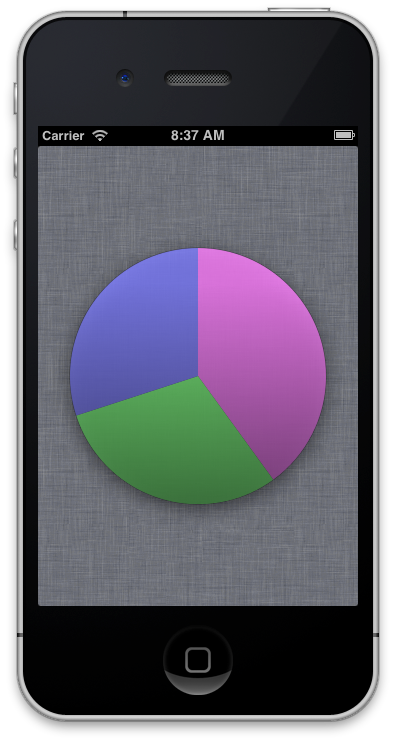Chartreuse 0.0.1
| TestsTested | ✗ |
| LangLanguage | Obj-CObjective C |
| License | Custom |
| ReleasedLast Release | Dec 2014 |
Maintained by Unclaimed.
Chartreuse 0.0.1
- By
- Dain Kaplan
chartreuse /ʃɑrˈtrus/
Lightweight, stylish charts for iOS!
NOTE: Currently only supports pie-charts, but requests are welcome!
Contains source and a fully working universal app project.
(I'd also check out core-plot to make sure it isn't what you want, first; chartreuse is very light-weight.)
Using is easy as pie...
Basically, grab the two main files (PieChartView.[h|m]) from PieChartViewExample/Classes/ and add them to your project (or create a submodule or whatever). Then:
// Set a gradient to start 1/3 from the top, and continue to the bottom
[_pieChart setGradientFillStart:0.3 andEnd:1.0];
// Use black 0.7 opaque for our gradient
[_pieChart setGradientFillColor:PieChartItemColorMake(0.0, 0.0, 0.0, 0.7)];
// Create three data items to show in our pie chart
[_pieChart addItemValue:0.4 withColor:PieChartItemColorMake(1.0, 0.5, 1.0, 0.8)];
[_pieChart addItemValue:0.3 withColor:PieChartItemColorMake(0.5, 1.0, 0.5, 0.8)];
[_pieChart addItemValue:0.3 withColor:PieChartItemColorMake(0.5, 0.5, 1.0, 0.8)];
// If the piechart is hidden, show it
[_pieChart setHidden:NO];
// Force the drawRect: method to be called
[_pieChart setNeedsDisplay];Or if you want to fade the pie chart in, you can do:
_pieChart.alpha = 0.0;
[_pieChart setHidden:NO];
[_pieChart setNeedsDisplay];
// Animate the fade-in
[UIView beginAnimations:nil context:NULL];
[UIView setAnimationDuration:0.5];
_pieChart.alpha = 1.0;
[UIView commitAnimations];