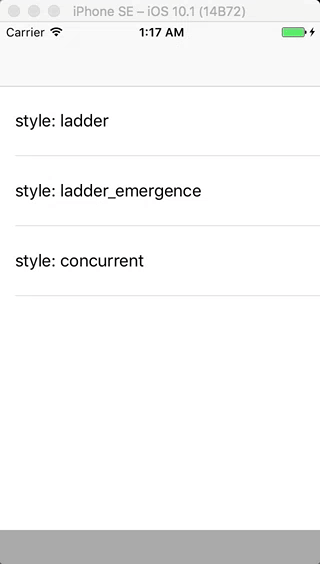ActionCell 2.0.9
| TestsTested | ✗ |
| LangLanguage | SwiftSwift |
| License | MIT |
| ReleasedLast Release | Feb 2017 |
| SwiftSwift Version | 3.0 |
| SPMSupports SPM | ✗ |
Maintained by Wonder Bear.
ActionCell 2.0.9
- By
- xiongxiong
ActionCell
ActionCell, wraps UITableViewCell with actions, no need to inherit UITableViewCell, use swiping to trigger actions (known from the Mailbox App). I love it.
Contents
- Features
- Requirements
- Attention
- Example
- Installation
- Protocols
- Usage
- Properties & Methods
- Author
- License
Features
- [x] Flexible, No need to inherit UITableViewCell
- [x] Easy to use
- [x] Customizable action control
- [x] Support default action
Requirements
- iOS 8.0+ / Mac OS X 10.11+ / tvOS 9.0+
- Xcode 8.0+
- Swift 3.0+
Attention
From version 2.0, the ActionCell framework redesigned, so API is different from version 2.* to 1.*, if you used old version before, you must do some change, but not much.
Installation
Manually
If you prefer not to use either of the dependency managers, you can integrate ActionCell into your project manually.
Example
Open the example project, build and run.
Protocols
ActionCellDelegate
public protocol ActionCellDelegate: NSObjectProtocol {
var tableView: UITableView! { get }
/// Do something when action triggered
func didActionTriggered(cell: UITableViewCell, action: String)
}public protocol ActionControlDelegate: NSObjectProtocol {
func didActionTriggered(action: String)
}public protocol ActionSheetDelegate: NSObjectProtocol {
/// Setup action sheet
func setupActionsheet(side: ActionSide, actions: [ActionControl])
/// Open action sheet
func openActionsheet(side: ActionSide, completionHandler: (() -> ())?)
/// Close action sheet
func closeActionsheet(_ completionHandler: (() -> ())?)
}Usage
- ActionCellDelegate
extension ViewController: ActionCellDelegate {
public func didActionTriggered(cell: UITableViewCell, action: String) {
...
}
}- Wrap your UITableViewCell with ActionCell
func tableView(_ tableView: UITableView, cellForRowAt indexPath: IndexPath) -> UITableViewCell {
let cell = tableView.dequeueReusableCell(withIdentifier: "reuseId")!
... (cell customization)
// create wrapper
let wrapper = ActionCell()
// set delegate
wrapper.delegate = self
// set animationStyle
wrapper.animationStyle = .ladder
// wrap cell with actions
wrapper.wrap(cell: cell,
actionsLeft: [
{
let action = IconTextAction(action: "cell 0 -- left 0")
action.icon.image = #imageLiteral(resourceName: "image_5").withRenderingMode(.alwaysTemplate)
action.icon.tintColor = UIColor.white
action.label.text = "Hello"
action.label.font = UIFont.systemFont(ofSize: 12)
action.label.textColor = UIColor.white
action.backgroundColor = UIColor(red:0.14, green:0.69, blue:0.67, alpha:1.00)
return action
}(),
{
let action = TextAction(action: "cell 0 -- left 1")
action.label.text = "Long Sentence"
action.label.font = UIFont.systemFont(ofSize: 12)
action.label.textColor = UIColor.white
action.backgroundColor = UIColor(red:1.00, green:0.78, blue:0.80, alpha:1.00)
return action
}(),
{
let action = IconAction(action: "cell 0 -- left 2")
action.icon.image = #imageLiteral(resourceName: "image_0").withRenderingMode(.alwaysTemplate)
action.icon.tintColor = UIColor.white
action.backgroundColor = UIColor(red:0.51, green:0.83, blue:0.73, alpha:1.00)
return action
}(),
],
actionsRight: [
{
let action = IconTextAction(action: "cell 0 -- right 0")
action.icon.image = #imageLiteral(resourceName: "image_1").withRenderingMode(.alwaysTemplate)
action.icon.tintColor = UIColor.white
action.label.text = "Hello"
action.label.font = UIFont.systemFont(ofSize: 12)
action.label.textColor = UIColor.white
action.backgroundColor = UIColor(red:0.14, green:0.69, blue:0.67, alpha:1.00)
return action
}(),
{
let action = TextAction(action: "cell 0 -- right 1")
action.label.text = "Long Sentence"
action.label.font = UIFont.systemFont(ofSize: 12)
action.label.textColor = UIColor.white
action.backgroundColor = UIColor(red:0.51, green:0.83, blue:0.73, alpha:1.00)
return action
}(),
{
let action = IconAction(action: "cell 0 -- right 2")
action.icon.image = #imageLiteral(resourceName: "image_2").withRenderingMode(.alwaysTemplate)
action.icon.tintColor = UIColor.white
action.backgroundColor = UIColor(red:1.00, green:0.78, blue:0.80, alpha:1.00)
return action
}(),
])
return cell
}! CAUTION : To make UITableViewCell work properly on reuse, you should override the prepareForReuse method, and call clearActionsheet method:
override func prepareForReuse() {
super.prepareForReuse()
clearActionsheet() // remove actionCell view from cell
}Inherit ActionControl [Optional]
IconAction, TextAction & IconTextAction are already implemented, you can use it straightforwardly, or you can choose to use ActionControlDelegate to create your own ActionControl.
Properties & Methods
ActionCell
var animationStyle: AnimationStyle = ladder | ladder_emergence | concurrent // Action animation style
var animationDuration: TimeInterval = 0.3 // duration of the animation
var enableDefaultAction: Bool // Enable default action trigger when the content panned to far enough, if true, the first action (on left: the leftest one, on right: the rightest one) will be the default action.
var defaultActionTriggerPropotion: CGFloat // The propotion of (state public to state trigger-prepare / state public to state trigger), about where the default action triggered
func wrap(cell target: UITableViewCell, actionsLeft: [ActionControl] = [], actionsRight: [ActionControl] = [])IconAction
init(action: String, width: CGFloat = 80, iconSize: CGSize = CGSize(width: 20, height: 20))TextAction
init(action: String, width: CGFloat = 80)IconTextAction
init(action: String, width: CGFloat = 80, iconSize: CGSize = CGSize(width: 20, height: 20), space: CGFloat = 5, offset: CGFloat = -3)UITableViewCell
var isActionSheetOpened: Bool
func setupActionsheet(side: ActionSide, actions: [ActionControl] = []) // Change actionsheet's actions
func openActionsheet(side: ActionSide, completionHandler: (() -> ())? = nil)
func closeActionsheet(_ completionHandler: (() -> ())? = nil)Author
xiongxiong, [email protected]
License
ActionCell is available under the MIT license. See the LICENSE file for more info.