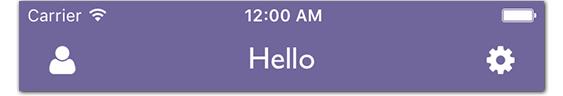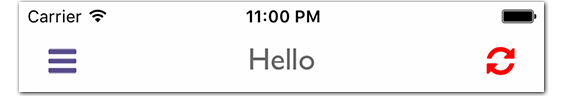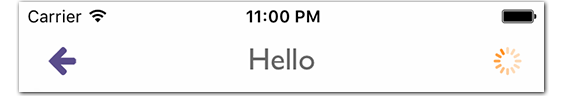ATNavBarButton 1.1
| TestsTested | ✗ |
| LangLanguage | Obj-CObjective C |
| License | MIT |
| ReleasedLast Release | May 2017 |
Maintained by Jean-Pierre Fourie.
ATNavBarButton 1.1
- By
- Jean-Pierre Fourie
- emotality
ATNavBarButton 1.1
A sub-class of UIBarButtonItem to insert custom buttons or indicatorView into your navigationBar with one line of code.
Features
- One line of code
- One method to handle all button actions
- Change to any button when needed
- Custom indicator view and button colors
- Change or add your own images
- 35 Pre-defined FontAwesome icons on all 3 scales
Examples
Default Color:
- (void)viewDidLoad
{
[super viewDidLoad];
[self.navigationItem setLeftBarButtonItem:[ATNavBarButton setBarButton:ATNavBarButtonUser withDelegate:self]];
[self.navigationItem setRightBarButtonItem:[ATNavBarButton setBarButton:ATNavBarButtonSettings withDelegate:self]];
}Custom color:
- (void)viewDidLoad
{
[super viewDidLoad];
[self.navigationItem setLeftBarButtonItem:[ATNavBarButton setBarButton:ATNavBarButtonMenu withColor:UIColorFromRGB(0x5a4d8c) withDelegate:self]];
[self.navigationItem setRightBarButtonItem:[ATNavBarButton setBarButton:ATNavBarButtonRefresh withColor:[UIColor redColor] withDelegate:self]];
}Indicator view:
- (void)viewDidLoad
{
[super viewDidLoad];
[self.navigationItem setLeftBarButtonItem:[ATNavBarButton setBarButton:ATNavBarButtonArrowLeft withColor:UIColorFromRGB(0x5a4d8c) withDelegate:self]];
[self loadIndicatorView:YES];
}
- (void)loadIndicatorView:(BOOL)loading
{
if (loading) {
[self.navigationItem setRightBarButtonItem:[ATNavBarButton setIndicatorButtonWithColor:[UIColor orangeColor] withDelegate:self]];
} else {
[self.navigationItem setRightBarButtonItem:[ATNavBarButton setBarButton:ATNavBarButtonRefresh withColor:[UIColor redColor] withDelegate:self]];
// or [self.navigationItem setRightBarButtonItem:nil]; to remove the indicator or button if you don't have a manual refresh button
}
}Delegate
There's only left and right nav buttons, but you can set any button any time. Here is where you handle their actions:
- (void)ATNavBarButton:(ATNavBarButton *)barButton didPressBarButton:(ATNavBarButtonPressed)buttonPressed
{
if (buttonPressed == ATNavBarButtonBack) {
[self.navigationController popViewControllerAnimated:YES];
} else if (buttonPressed == ATNavBarButtonArrowRight) {
NextViewController *nextController = [NextViewController new];
[self.navigationController pushViewController:nextController animated:YES];
} else if (buttonPressed == ATNavBarButtonRefresh) {
[self reloadContent];
} else if (buttonPressed == ATNavBarButtonDownload) {
[self downloadFile:@"https://www.emotality.com/development/GitHub/ATNavBarButton-1.png"];
}
}Installation
Manual:
- Copy
ATNavBarButtonfolder into your project -
#import "ATNavBarButton.h"in the required class - Add the
<ATNavBarButtonDelegate>protocol - Add the delegate method,
ATNavBarButton:didPressBarButton:, like above
CocoaPods:
- Add to podfile:
pod 'ATNavBarButton' -
#import "ATNavBarButton.h"in the required class - Add the
<ATNavBarButtonDelegate>protocol - Add the delegate method,
ATNavBarButton:didPressBarButton:, like above
License
ATAppUpdater is released under the MIT license. See LICENSE for details.