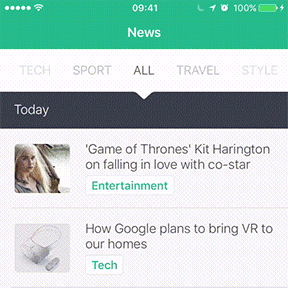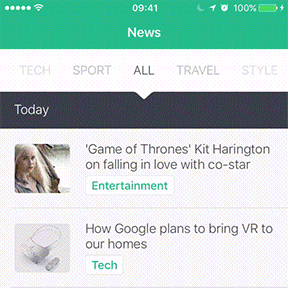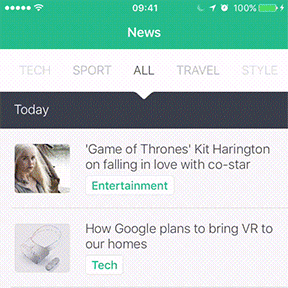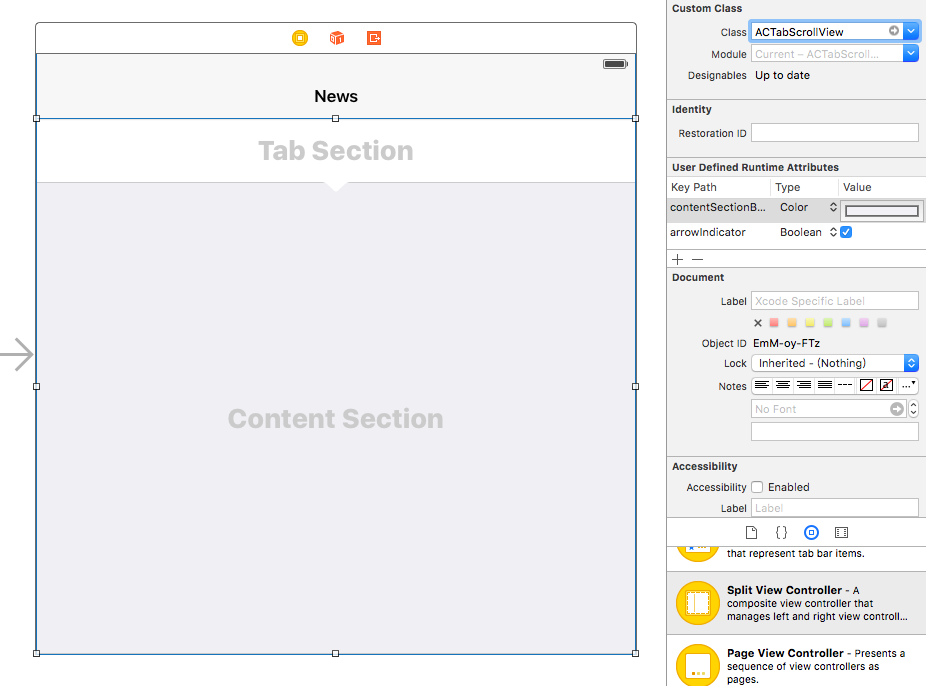ACTabScrollView 0.3.0
| TestsTested | ✗ |
| LangLanguage | SwiftSwift |
| License | MIT |
| ReleasedLast Release | Dec 2016 |
| SwiftSwift Version | 3.0 |
| SPMSupports SPM | ✗ |
Maintained by Azure Chen.
ACTabScrollView 0.3.0
- By
- Azure Chen
ACTabScrollView
A fancy Menu and Pager UI extends UIScrollView with elegant, smooth and synchronized scrolling tabs.
DEMO
User can interact with the UI by some different gestures. The tabs and pages will always scroll synchronously.
-
Swipepages normally -
Dragtabs can quickly move pages -
Clicka tab to change to that page
You can also use changePageToIndex method to scroll pages programmatically.
Usage
Add an Object of ACTabScrollView
Drag a UIView object onto the Interface Builder and set the Class to extends ACTabScrollView in XIB or Storyboard.
You can also set properties at Interface Builder.
And remember to declare the IBOutlet.
@IBOutlet weak var tabScrollView: ACTabScrollView!Set Properties
All the following properties are optional. It provides more flexibility to customize. But it will be fine if you don’t change any property.
override func viewDidLoad() {
super.viewDidLoad()
// all the following properties are optional
tabScrollView.defaultPage = 3
tabScrollView.arrowIndicator = true
tabScrollView.tabSectionHeight = 40
tabScrollView.tabSectionBackgroundColor = UIColor.whiteColor()
tabScrollView.contentSectionBackgroundColor = UIColor.whiteColor()
tabScrollView.tabGradient = true
tabScrollView.pagingEnabled = true
tabScrollView.cachedPageLimit = 3
...
}Delegate and DataSource
Set Delegate and DataSource first in viewDidLoad(), the usage is similar to UITableView.
override func viewDidLoad() {
...
tabScrollView.delegate = self
tabScrollView.dataSource = self
...
}Prepare all the content views in viewDidLoad() may be a good idea. We had better not create the content view at each page change because it may cause performance issues.
override func viewDidLoad() {
...
// create content views from storyboard
let storyboard = UIStoryboard(name: "Main", bundle: NSBundle.mainBundle())
for i in 0 ..< /* number of pages */ {
let vc = storyboard.instantiateViewControllerWithIdentifier("ContentViewController") as! ContentViewController
/* set somethings for vc */
addChildViewController(vc) // don't forget, it's very important
contentViews.append(vc.view)
}
...
}And implement methods
// MARK: ACTabScrollViewDelegate
func tabScrollView(tabScrollView: ACTabScrollView, didChangePageTo index: Int) {
print(index)
}
func tabScrollView(tabScrollView: ACTabScrollView, didScrollPageTo index: Int) {
}
// MARK: ACTabScrollViewDataSource
func numberOfPagesInTabScrollView(tabScrollView: ACTabScrollView) -> Int {
return /* number of pages */
}
func tabScrollView(tabScrollView: ACTabScrollView, tabViewForPageAtIndex index: Int) -> UIView {
// create a label
let label = UILabel()
label.text = /* tab title at {index} */
label.textAlignment = .Center
// if the size of your tab is not fixed, you can adjust the size by the following way.
label.sizeToFit() // resize the label to the size of content
label.frame.size = CGSize(
width: label.frame.size.width + 28,
height: label.frame.size.height + 36) // add some paddings
return label
}
func tabScrollView(tabScrollView: ACTabScrollView, contentViewForPageAtIndex index: Int) -> UIView {
return contentViews[index]
}The usage tutorial is finished, you can see more details and example at ACTabScrollView/NewsViewController.swift
Using ACTabScrollView in Objective-C Project
It is very very easy if you use the newest version of Xcode.
First, import the automatically generated header ACTabScrollView-Swift.h in your .m file.
#import "ACTabScrollView-Swift.h"This header is generated automatically, you don’t need to change any setting.
And try to use ACTabScrollView in your ViewController.m
#import "ViewController.h"
#import "ACTabScrollView-Swift.h"
@interface ViewController ()
@end
@implementation ViewController
- (void)viewDidLoad {
[super viewDidLoad];
ACTabScrollView *tabScrollView = [[ACTabScrollView alloc] init];
tabScrollView.defaultPage = 3;
tabScrollView.arrowIndicator = true;
}
@endEnjoy ACTabScrollView in your Objective-C project.
How to Install
Manual
Drag these two files into your project.
Sources/ACTabScrollView.swiftSources/ACTabScrollView+Protocol.swift
And you can use ACTabScrollView.
Inspiration
The Stackoverflow Question inspired me to create this repo. Although ACTabScrollView does not implement all the features it mentions, such as Infinite Scrolling, I will keep to implement that. But the idea give me a motivation to do something, and brought ACTabScrollView here.
I use the UI from that question as examples in this project, because that is the best sample to show this concept, and only as an example. I always want to know what the app is but I still don’t figure out.
If you create the app and you don’t like me to use it as an example. Contact me and I will immediately remove that. Or I can mention you and your work at README and example files. Thank you very much!
License
The MIT License (MIT)
Copyright © 2016 Azure Chen
Permission is hereby granted, free of charge, to any person obtaining a copy of this software and associated documentation files (the “Software”), to deal in the Software without restriction, including without limitation the rights to use, copy, modify, merge, publish, distribute, sublicense, and/or sell copies of the Software, and to permit persons to whom the Software is furnished to do so, subject to the following conditions:
The above copyright notice and this permission notice shall be included in all copies or substantial portions of the Software.
THE SOFTWARE IS PROVIDED “AS IS”, WITHOUT WARRANTY OF ANY KIND, EXPRESS OR IMPLIED, INCLUDING BUT NOT LIMITED TO THE WARRANTIES OF MERCHANTABILITY, FITNESS FOR A PARTICULAR PURPOSE AND NONINFRINGEMENT. IN NO EVENT SHALL THE AUTHORS OR COPYRIGHT HOLDERS BE LIABLE FOR ANY CLAIM, DAMAGES OR OTHER LIABILITY, WHETHER IN AN ACTION OF CONTRACT, TORT OR OTHERWISE, ARISING FROM, OUT OF OR IN CONNECTION WITH THE SOFTWARE OR THE USE OR OTHER DEALINGS IN THE SOFTWARE.