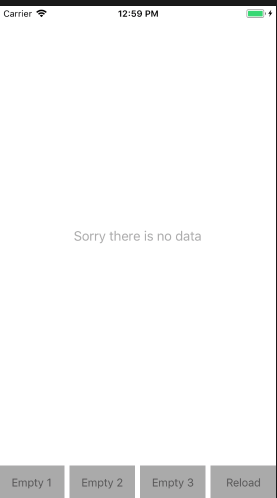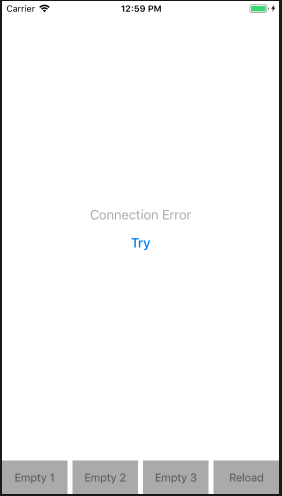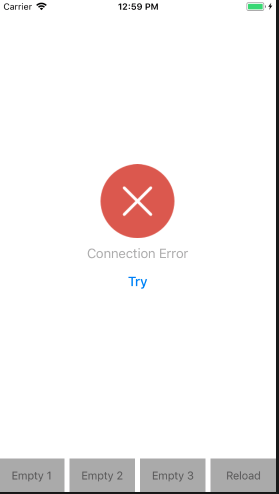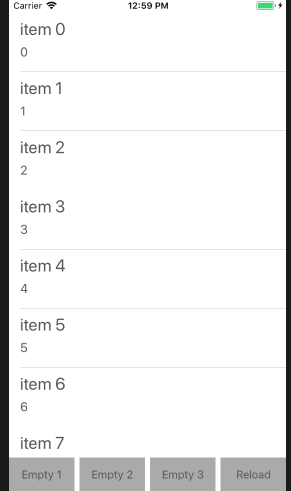Easier way to Control empty States UITableView ,UICollectionview
- Swift 4.0
- iOS 8.0 or later
- Extension :) for UITableView , UICollectionview
- support custom view
- Please wait or IndicatorView -and more :)
To run the example project, clone the repo, and run pod install from the Example directory first.
MHTableView is available through CocoaPods. To install it, simply add the following line to your Podfile:
pod 'MHTableView' tableview.showEmpty(text: "Sorry there is no data")tableview.showEmpty(text: "Connection Error", buttonText: "Try") {
// callback here
}tableview.showEmpty(text: "Connection Error", buttonText: "Try", image: #imageLiteral(resourceName: "error.png")) {
// callback here
}tableview.showEmptyIndicatorView(text: "Loading", showText: true) let rec = CGRect(x: 0, y: 0, width: self.bounds.size.width, height: self.bounds.size.height)
let view = View(frame: rec) // your custom view
tableview.showEmpty(emptyview: view)MohammedAlimoor, ameral.java@gmail.com
MHTableView is available under the MIT license. See the LICENSE file for more info.