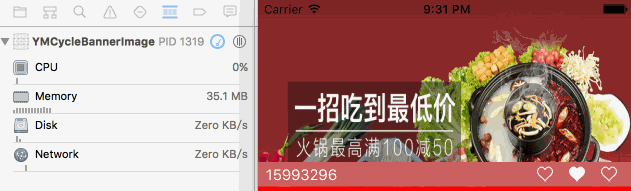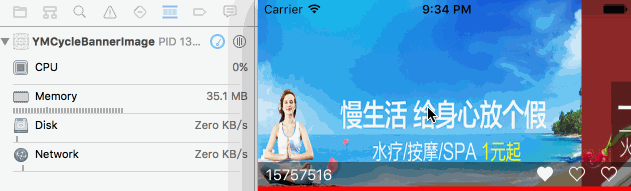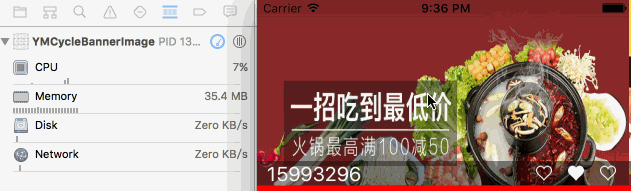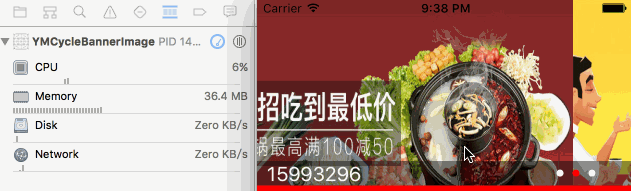YMCycleBannerImage 1.3.8
| TestsTested | ✗ |
| LangLanguage | Obj-CObjective C |
| License | MIT |
| ReleasedLast Release | May 2016 |
Maintained by zhaoyimin.
YMCycleBannerImage 1.3.8
- By
- zhaoyimin
- 一行代码搞定手动与自动无限轮播,史上最强超级无限轮播iOS框架
- 前提条件:对应的数据模型类和对应的属性key值
- 必选参数:frame、代理控制器、本地模型数组或者网络模型数组、自动轮播时间间隔、与对应的图片key值、占位图片路径
- 可选参数:标题key值(nil为不设置蒙版)、是否隐藏分页指示器(YES为隐藏)
- 协议:YMCycleBannerViewDelegate 代理方法(将选中的数组下标直接传出来了):ymCycleBannerView:didSelectItemAtIndex:
- 框架特点:性能超强、混合无瑕疵、使用超简单,一行代码搞定,轮播流畅度AppStore无敌
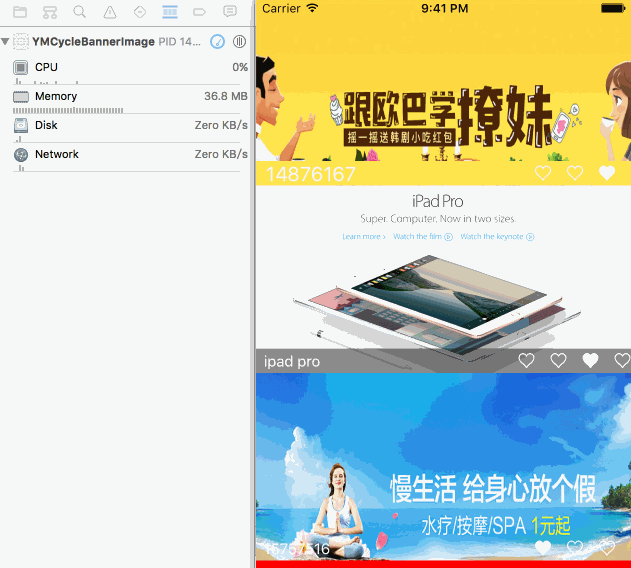
GitHub:iosdeveloperSVIP 邮箱:[email protected]
亲爱的各位同行,如果在使用中出现bug,请联系邮箱: [email protected],如果使用不错的话请帮我点下右上角星星Star,非常感谢
操作目录
安装使用
手动导入文件
- 将YMCycleBannerImage文件夹中的所有源代码拽入项目中
- 【导入主头文件:
#import "YMCycleBannerView.h"】
默认样式:apple官方磨砂蒙版效果
YMCycleBannerView *bannerView = [[YMCycleBannerView alloc]
initWithFrame:CGRectMake(0, [UIScreen mainScreen].bounds.size.width * 0.5,
[UIScreen mainScreen].bounds.size.width, [UIScreen mainScreen].bounds.size.width * 0.5)
Delegate:self banners:bannerModel2 duration:2.0
ImageUrlKeyPath:@"ymbanner" placeholder:nil
titleKeyPath:@"title" hiddenPage:NO];
//参数解析:initWithFrame(轮播视图的大小和位置) Delegate(传入代理控制器) banners(数据模型数组)
//duration(轮播时间间隔) ImageUrlKeyPath(图片url的模型key值) placeholder(本地占位图片路径)
//titleKeyPath(标题栏的模型key值) hiddenPage(是否隐藏分页指示器)
[self.view addSubview:bannerView];
YMCycleBannerViewDelegate //请遵守协议
-(void)ymCycleBannerView:(YMCycleBannerView *)ymCycleBannerView didSelectItemAtIndex:(NSInteger)index
//请实现代理方法、index为选中的数组下标,做控制器跳转操作
自定义蒙版
bannerView.ym_maskView.backgroundColor = [UIColor blackColor];//设置背景颜色
bannerView.ym_maskView.alpha = 0.5;//设置透明度
//其它扩展属性:frame、hidden
自定标题栏
bannerView.ym_titleLabel.font = [UIFont systemFontOfSize:20.0];//设置标题的字体大小
bannerView.ym_titleLabel.textColor = [UIColor redColor];//设置标题的字体颜色
//其它扩展属性:frame、hidden
自定分页指示器
//自定义分页指示器图标
bannerView.ym_currentPageImage = [UIImage imageNamed:@"图片路径"];
bannerView.ym_pageImage = [UIImage imageNamed:@"图片路径"];
//使用apple官方分页指示器颜色图标
bannerView.ym_currentPageIndicatorTintColor = [UIColor redColor];
bannerView.ym_pageIndicatorTintColor = [UIColor whiteColor];
//其它扩展属性:frame,如需设置隐藏请设置初始化参数hiddenPage为YES