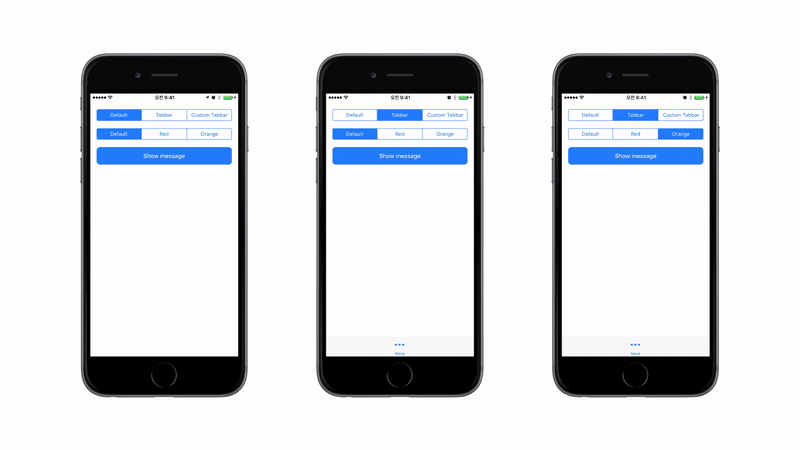GCNotificationView 0.3.0
| TestsTested | ✗ |
| LangLanguage | SwiftSwift |
| License | MIT |
| ReleasedLast Release | Aug 2017 |
| SwiftSwift Version | 3.0 |
| SPMSupports SPM | ✗ |
Maintained by GCNotificationView.
GCNotificationView 0.3.0
GCNotificationView
Update Note
GCNotificationView now provides you to customize following things.
- Text color
- Delay
- Duration
Intoduction
GCNotificationView is simple but very useful toast message view for iOS. You can easily set message and show it to user with a single method call. You can change it’s location wherever you want.
Example
To run the example project, clone the repo, and run pod install from the Example directory first.
Requirements
GCNotificationView is written in Swift 3. Compatible with iOS 8.0+
Installation
GCNotificationView is available through CocoaPods. To install it, simply add the following line to your Podfile:
pod "GCNotificationView"Usage
First you need to import GCNotificationView
import GCNotificationViewThen all you need to do to use GCNotificationView is simply call the method with your message.
GCNotificationView().show(message: "Hello, World!")Or you can customize toast view with your own favor.
// Customize notification view on initialize
var notificationView = GCNotificationView()
notificationView.duration = 0.3
notificationView.delay = 3.0
notificationView.yPoint = 0.0
notificationView.bgColor = .orange
notificationView.textColor = .white
notificationView.show(message: "Hello, World!")
// Customize notification view on show
GCNotificationView()
.change(duration: 0.3)
.change(delay: 3.0)
.change(yPoint: 0.0)
.change(bgColor: .orange)
.change(textColor: .white)
.show(message: "Hello, World!")Done! Super easy and super simple.
These are the variables you can customize. If you don’t mention these variables, it will automatically set as default values.
var duration: Double // Time in second for toast to animating (Default is 0.3)
var delay: Double // Time in second for toast to present (Default is 3.0)
var yPoint: CGFloat // Position of the toast view on y-axis (Default is 0)
var bgColor: UIColor // Background color of toast view (Default is light blue)
var textColor: UIColor // Message color of toast (Default is white)
// Supports various initialization
GCNotificationView()
GCNotificationView(duration: 0.3, yPoint: 0)
GCNotificationView(delay: 3.0, yPoint: 0)
GCNotificationView(duration: 0.3, delay: 3.0, yPoint: 0)Author
Junho, [email protected]
License
GCNotificationView is available under the MIT license. See the LICENSE file for more info.