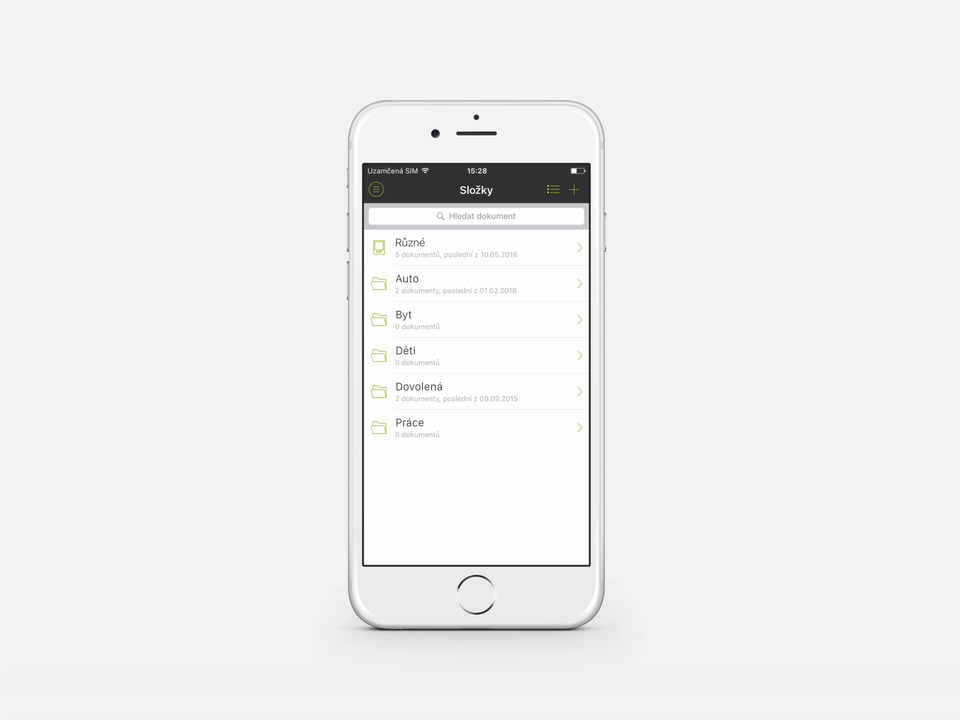Pingbox is an easy to use in-app messaging user interface component for iOS written in Objective-C.
This is how it looks in action:
Pingbox is available through CocoaPods. To install it, simply add the following line to your Podfile:
pod "pingbox"Using pingbox is super simple - you just need to create a LMNotification object and post it to LMNotificationCenter, like so:
LMNotification *notification = [[LMNotification alloc] init];
notification.title = @"Great news!";
notification.message = @"You just got a great benefit from us.";
notification.approveButtonTitle = @"Learn more";
notification.cancelButtonTitle = @"Cancel";
notification.icon = [UIImage imageNamed:@"icon.png"];
notification.userInfo = @{ // any object info that identifies the notification
@"id" : @"notification_12"
};
[[LMNotificationCenter defaultCenter] postNotification:notification];In order to get callbacks based on taps on notification buttons, you need to set the delegate to LMNotificationCenter default instance. In order to handle notifications globally, you need to have a single delegate instance - a good place to handle delegate callbacks is in the main application delegate instance. This is also the place where you receive the push notification callbacks, that usually trigger in-app message display.
[LMNotificationCenter defaultCenter].delegage = self;The LMNotificationCenterDelegate implements following callbacks:
- (void) didOpenNotification:(LMNotification *)notification
{
}
- (void) didCloseNotification:(LMNotification *)notification
{
}You can manually remove notifications that are no longer valid:
[[LMNotificationCenter defaultCenter] removeNotification:notification];Or you can remove all notifications:
[[LMNotificationCenter defaultCenter] removeAllNotifications];It is possible to customize the appearance of the dialog using attributes in LMConfiguration instance. Following attributes are available for customization:
LMConfiguration *configuration = [[LMNotificationCenter defaultCenter].configuration;
// Margin around the message box
configuration.margin = LMNOTIFICATION_PADDING; // 10.0
// Inner padding of the message box
configuration.innerPadding = LMNOTIFICATION_INNER_PADDING; // 15.0
// Total notification height
configuration.height = LMNOTIFICATION_HEIGHT; // 155.0
// Text row height
configuration.rowHeight = LMNOTIFICATION_ROW; // 20.0
// Button height
configuration.buttonHeight = LMNOTIFICATION_BUTTON_HEIGHT; // 35.0
// Gap size between buttons
configuration.buttonGap = LMNOTIFICATION_BUTTON_GAP; // 10.0
// Message box corner radius
configuration.cornerRadius = LMNOTIFICATION_CORNER_RADIUS; // 8.0
// Button corner radius
configuration.buttonCornerRadius = LMNOTIFICATION_BUTTON_CORNER_RADIUS; // 4.0
// Notification background color
configuration.backgroundColor = [UIColor whiteColor];
// Background overlay color
configuration.overlayColor = [UIColor colorWithWhite:0.0 alpha:0.5];
// Text alignment
configuration.textAlignment = NSTextAlignmentCenter;
// Title text color
configuration.headingColor = [UIColor colorWithRed:50.0/255.0 green:50.0/255.0 blue:50.0/255.0 alpha:1.0];
// Message text color
configuration.messageColor = [UIColor colorWithWhite:0.5 alpha:1.0];
// Icon background color
configuration.iconBackgroundColor = [UIColor colorWithRed:153.0/255.0 green:204.0/255.0 blue:51.0/255.0 alpha:1.0];
// Cancel button title color
configuration.cancelButtonTitleColor = [UIColor colorWithRed:50.0/255.0 green:50.0/255.0 blue:50.0/255.0 alpha:1.0];
// Cancel button background color
configuration.cancelButtonBackgroundColor = [UIColor whiteColor];
// Cancel button border color
configuration.cancelButtonBorderColor = [UIColor colorWithRed:153.0/255.0 green:204.0/255.0 blue:51.0/255.0 alpha:1.0];
// Approve button title color
configuration.approveButtonTitleColor = [UIColor whiteColor];
// Approve button background color
configuration.approveButtonBackgroundColor = [UIColor colorWithRed:153.0/255.0 green:204.0/255.0 blue:51.0/255.0 alpha:1.0];
// Approve button border color
configuration.approveButtonBorderColor = [UIColor colorWithRed:153.0/255.0 green:204.0/255.0 blue:51.0/255.0 alpha:1.0];To run the example project, clone the repo, and run pod install from the Example directory first.
Petr Dvorak, petr@lime-company.eu
Pingbox is available under the MIT license. See the LICENSE file for more info.