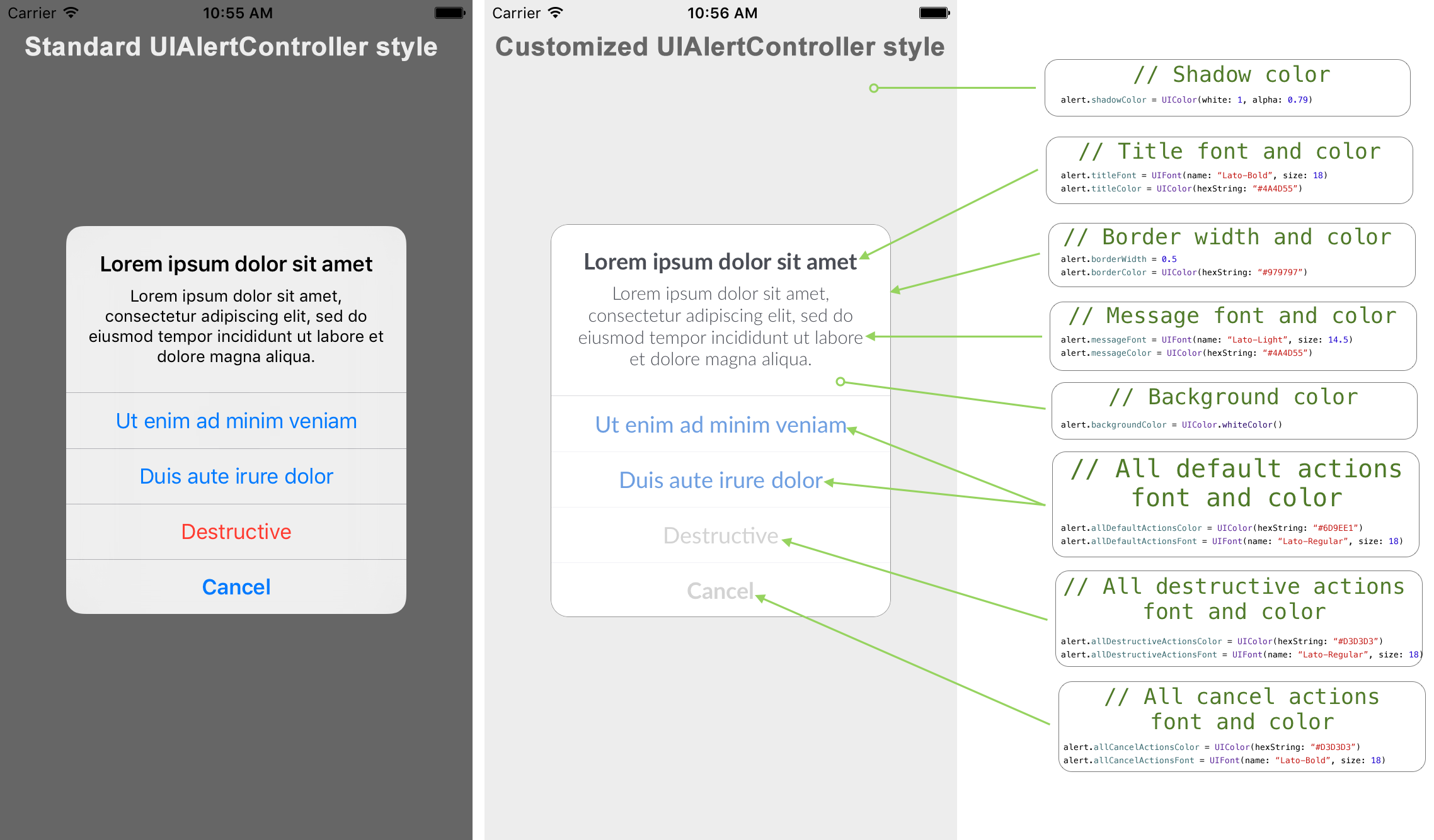OKAlertController 1.1.0
| TestsTested | ✓ |
| LangLanguage | SwiftSwift |
| License | MIT |
| ReleasedLast Release | Mar 2017 |
| SPMSupports SPM | ✗ |
Maintained by Oleh Kulykov.
OKAlertController 1.1.0
- By
- OlehKulykov
OKAlertController
Customizable UIAlertController controller. No custom UI or behavior - used standart UIAlertController with updated UI.
Usage
Create, customize and show/present
// Create alert controller as usual
let alert = OKAlertController(title: "Some title", message: "Some message")
// Fill with reqired actions
alert.addAction("Some option", style: .Default) { _ in
// Process action
}
alert.addAction("Cancel", style: .Cancel, handler: nil) // Ignore cancel action handler
// Setup alert controller to conform design
alert.titleFont = ... /// <- Title text font
alert.titleColor = ... /// <- Title text color
... /// <- Any other customisation
alert.show(fromController: self, animated: true)It’s recommended to create extension or subsclass of the alert controller, once setup style to conform the design and reuse in any part of your project.
See below example:
extension OKAlertController {
// For instance your style called "Minimalistic", just create function to show this style of alert
func showMinimalistic() {
// Get root UIViewController, or you could use any other
guard let rootController = UIApplication.sharedApplication().delegate?.window??.rootViewController else {
return
}
// Setup style before show
self.shadowColor = UIColor(white: 1, alpha: 0.79)
self.backgroundColor = UIColor.whiteColor()
... /// <- Any other customisation
// Finaly show alert controller
show(fromController: rootController, animated: true)
}
}
// Somewhere in the code
let alert = OKAlertController(title: "Some title", message: "Some message")
... /// <- Fill with actions
// Show "Minimalistic" style provided by bellow extension
alert.showMinimalistic()
Requirements
- Minimum iOS: 8.0
- Works for both iPhone and iPad
Installation
OKAlertController is available through CocoaPods. To install it, simply add the following line to your Podfile:
pod "OKAlertController"License
The MIT License (MIT)
Copyright © 2016 Oleh Kulykov [email protected]
Permission is hereby granted, free of charge, to any person obtaining a copy of this software and associated documentation files (the “Software”), to deal in the Software without restriction, including without limitation the rights to use, copy, modify, merge, publish, distribute, sublicense, and/or sell copies of the Software, and to permit persons to whom the Software is furnished to do so, subject to the following conditions:
The above copyright notice and this permission notice shall be included in all copies or substantial portions of the Software.
THE SOFTWARE IS PROVIDED “AS IS”, WITHOUT WARRANTY OF ANY KIND, EXPRESS OR IMPLIED, INCLUDING BUT NOT LIMITED TO THE WARRANTIES OF MERCHANTABILITY, FITNESS FOR A PARTICULAR PURPOSE AND NONINFRINGEMENT. IN NO EVENT SHALL THE AUTHORS OR COPYRIGHT HOLDERS BE LIABLE FOR ANY CLAIM, DAMAGES OR OTHER LIABILITY, WHETHER IN AN ACTION OF CONTRACT, TORT OR OTHERWISE, ARISING FROM, OUT OF OR IN CONNECTION WITH THE SOFTWARE OR THE USE OR OTHER DEALINGS IN THE SOFTWARE.