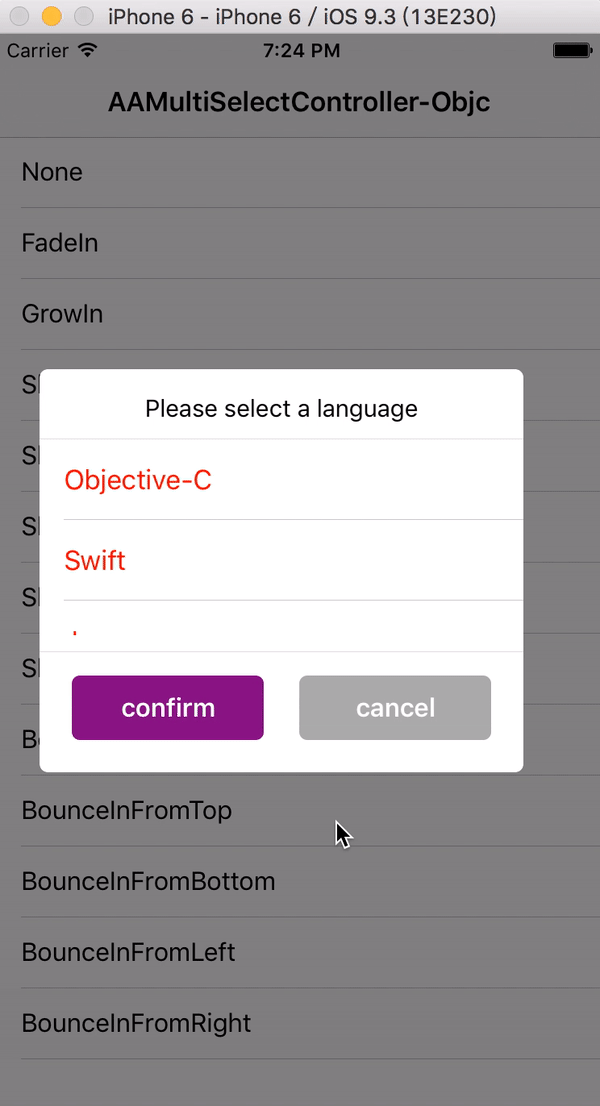AAMultiSelectController 0.5.0
| TestsTested | ✗ |
| LangLanguage | Obj-CObjective C |
| License | MIT |
| ReleasedLast Release | Feb 2017 |
Maintained by aozhimin.
AAMultiSelectController 0.5.0
- By
- dev-aozhimin
Overview
AAMultiSelectController provides a popup dialog which user can multi-select.it's easy to use and integrate in your project.
Sample project
We provided two sample projects, one is written in Objective-C, the other is written in Swift. After you clone the repo, to run the Objective-C one, select the scheme called AAMultiSelectController-Objc in XCode. Similarly, to run the Swift one, select the scheme called AAMultiSelectController-Swift in XCode
Requirements
AAMultiSelectController works on iOS 8.0+ and requires ARC to build.
Installation
AAMultiSelectController is available through CocoaPods. To install it, simply add the following line to your Podfile:
pod "AAMultiSelectController"and edit pod file, install AAMultiSelectController into your project just excute command as follow:
pod installUsing in a Swift Project
Install AAMultiSelectController using CocoaPods. If it's built as a dynamic framework, then add @import AAMultiSelectController into the bridging header for your Swift project.
Otherwise, #import <AAMultiSelectController/AAMultiSelectController.h>
Usage
(see the usage which I put in the sample project)
Objective-C
@property (nonatomic, strong) AAMultiSelectViewController *multiSelectVC;
self.multiSelectVC = [[AAMultiSelectViewController alloc] init];
self.multiSelectVC.titleText = @"选择语言";
self.multiSelectVC.view.frame = CGRectMake(0, 0,
CGRectGetWidth(self.view.frame) * multiSelectViewWidthRatio,
multiSelectViewHeight);
self.multiSelectVC.itemTitleColor = [UIColor redColor];
self.multiSelectVC.dataArray = [self.dataArray copy];
[self.multiSelectVC setConfirmBlock:^(NSArray *selectedObjects) {
NSMutableString *message = [NSMutableString stringWithString:@"您选中了:"];
[selectedObjects enumerateObjectsUsingBlock:^(AAMultiSelectModel * _Nonnull object, NSUInteger idx, BOOL * _Nonnull stop) {
[message appendFormat:@"%@,", object.title];
}];
UIAlertView *alertView = [[UIAlertView alloc] initWithTitle:nil
message:[message copy]
delegate:nil
cancelButtonTitle:nil
otherButtonTitles:@"确定", nil];
[alertView show];
}];
self.multiSelectVC.popupShowType = indexPath.row;
self.multiSelectVC.popupDismissType = indexPath.row;
[self.multiSelectVC show];Swift
private lazy var multiSelectVC: AAMultiSelectViewController = {
var vc = AAMultiSelectViewController.init()
vc.titleText = "Please select a language"
vc.view.frame = CGRectMake(0, 0,
CGRectGetWidth(self.view.frame) * kMultiSelectViewWidthRatio,
kMultiSelectViewHeight)
vc.itemTitleColor = UIColor.redColor()
vc.dataArray = self.dataArray
vc.confirmBlock = { selectedObjects in
var message = "You chose:"
for obj in selectedObjects as! [AAMultiSelectModel] {
message += "\(obj.title),"
}
let alertView: UIAlertView = UIAlertView.init(title: "", message: message, delegate: nil, cancelButtonTitle: "cancel", otherButtonTitles: "confirm")
alertView.show()
}
return vc
}()
public func tableView(tableView: UITableView, didSelectRowAtIndexPath indexPath: NSIndexPath) {
tableView.deselectRowAtIndexPath(indexPath, animated: true)
self.multiSelectVC.popupShowType = AAPopupViewShowType(rawValue: indexPath.row)!
self.multiSelectVC.popupDismissType = AAPopupViewDismissType(rawValue: indexPath.row)!
self.multiSelectVC.show()
}
Author
| Author | Gmail | |
|---|---|---|
| Alex Ao | [email protected] | @Alex Ao |
License
AAMultiSelectController is available under the MIT license. See the LICENSE file for more info.